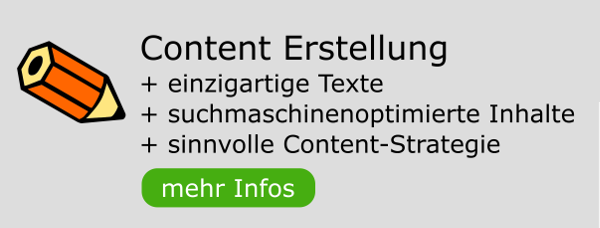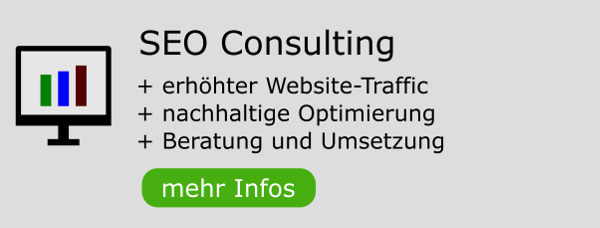Du befindest Dich im Archiv vom ABAKUS Online Marketing Forum. Hier kannst Du Dich für das Forum mit den aktuellen Beiträgen registrieren.
Severpfad?
-
daniel198419
- PostRank 1
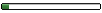
- Beiträge: 18
- Registriert: 24.09.2008, 23:32
Nochmal zum Webspace:
Apache ASP-Unterstützung Nein (Komponente wurde nicht installiert)
SSI-Unterstützung Ja
PHP-Unterstützung Ja (PHP 'safe_mode' aktiviert)
CGI-Unterstützung Ja
Perl-Unterstützung Ja
Python-Unterstützung Nein (Komponente wurde nicht installiert)
FastCGI-Unterstützung Ja
Miva-Unterstützung Nein (Komponente wurde nicht installiert)
ColdFusion-Unterstützung Nein (ColdFusion wird vom Lizenzkey nicht unterstützt)
Webstatistiken (über das geschützte Verzeichnis '/plesk-stat/' zugänglich )
Benutzerdefinierte Fehlerdokumente Ja
Apache ASP-Unterstützung Nein (Komponente wurde nicht installiert)
SSI-Unterstützung Ja
PHP-Unterstützung Ja (PHP 'safe_mode' aktiviert)
CGI-Unterstützung Ja
Perl-Unterstützung Ja
Python-Unterstützung Nein (Komponente wurde nicht installiert)
FastCGI-Unterstützung Ja
Miva-Unterstützung Nein (Komponente wurde nicht installiert)
ColdFusion-Unterstützung Nein (ColdFusion wird vom Lizenzkey nicht unterstützt)
Webstatistiken (über das geschützte Verzeichnis '/plesk-stat/' zugänglich )
Benutzerdefinierte Fehlerdokumente Ja
-
crossroads
- PostRank 4
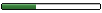
- Beiträge: 103
- Registriert: 06.10.2006, 05:31
Gehe ich recht in der Annahme, daß es sich um ein Perl-Script handelt ???daniel198419 hat geschrieben:Also ich sollte das eine Verzeichnis als ASCII und die Rechte auf 755 stellen. Beim 2 sollte ich in BINARY und bei einem Ordner die Rechte auf 777 einstellen. Das habe ich gemacht
Ein solches Perl-Script beginnt üblicherweise mit:
#!/usr/bin/perl
oder
#!/usr/sbin/perl
in der ersten Zeile (genaueres beim Provider erfragen; ist äußerst wichtig).
In den allermeisten Fällen sollte das Script im Ordner cgi-bin zu finden sein.
P.S.
Was heisst 2 bei: >> Beim 2 sollte ich ...
-
daniel198419
- PostRank 1
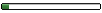
- Beiträge: 18
- Registriert: 24.09.2008, 23:32
Ja du hast recht so sieht der Anfang aus.
#!/usr/bin/perl
#!perl
#!/usr/bin/perl5
#!/usr/local/bin/perl
#!/usr/local/bin/perl5
## Do not edit or delete these used command statements ##
Mit 2 meinte ich das 2 Verzeichnis was ich in den Ordner httpdocs legen sollte.
#!/usr/bin/perl
#!perl
#!/usr/bin/perl5
#!/usr/local/bin/perl
#!/usr/local/bin/perl5
## Do not edit or delete these used command statements ##
Mit 2 meinte ich das 2 Verzeichnis was ich in den Ordner httpdocs legen sollte.
-
daniel198419
- PostRank 1
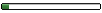
- Beiträge: 18
- Registriert: 24.09.2008, 23:32
Hier mal die Instalationsanleitung:
To install your new Auction Software, please read the following:
We recommend you get good text editor to edit any auction files.
Note: Windows notepad is not recommended as it has a large content memory problems.
For a good text editor, we suggest using EditPad Pro on a trial basis: https://www.editpadpro.com/
To upload and downloading your folders and files to your hosting server we recommend using a good FTP Client Program. We suggest using WS_FTP Home edition on a trial basis: https://www.ipswitch.com/downloads/index.html#ftp
Basic installation guide lines.
All cgi-bin folders/files upload as ( ASCII ) mode and the file permissions set to ( 755 )
All public_html folder upload as ( BINARY ) mode and the folder (auct-photos) set permissions to ( 777 )
First Upload all folders/files to there correct directory in your hosting server as followed below.
(Upload_To_cgi-bin_Directory) = Upload all folders/files in this folder, to your (cgi-bin) Directory.
(Upload_To_www_or_public_html_Directory) = Upload all folders/files in this folder, to your (public_html) Directory.
The config.pl file contains all your auction settings: fees, password, payment, categories, website layout, ext....
--------------------------------------------------------
#1) Edit the file config.pl, this file is located in your (cgi-bin/auction/config.pl)
a. change all server information to the correct server paths - For more Info on your server paths (Click Here)
b. change all (yourdomain.com) to your registered domain name.
We suggest you get familiar with the config.pl file, you can turn on/off allot of features/functions on your auction website.
--------------------------------------------------------
#2) Edit the file yourphoto.pl, this file is located in your(cgi-bin/auction/yourphoto.pl)
a. change server information to the correct path on line (59) only!
--------------------------------------------------------
#3) Edit the file FormMail.pl, this file is located in your(cgi-bin/auction/FormMail.pl)
a. change (yourdomain.com) to your registered domain name.
--------------------------------------------------------
#4) Edit the file contact_us.pl, this file is located in your(cgi-bin/auction/contact_us.pl)
a. change (yourdomain.com) to your registered domain name on lines (81 & 82) only.
--------------------------------------------------------
Upload these 4 files in ( ASCII ) mode back to your hosting server, and set the file permissions to (755)
That's It!
Look in the (Auction-Docs) folder for more information on settings & installation procedures.
To install your new Auction Software, please read the following:
We recommend you get good text editor to edit any auction files.
Note: Windows notepad is not recommended as it has a large content memory problems.
For a good text editor, we suggest using EditPad Pro on a trial basis: https://www.editpadpro.com/
To upload and downloading your folders and files to your hosting server we recommend using a good FTP Client Program. We suggest using WS_FTP Home edition on a trial basis: https://www.ipswitch.com/downloads/index.html#ftp
Basic installation guide lines.
All cgi-bin folders/files upload as ( ASCII ) mode and the file permissions set to ( 755 )
All public_html folder upload as ( BINARY ) mode and the folder (auct-photos) set permissions to ( 777 )
First Upload all folders/files to there correct directory in your hosting server as followed below.
(Upload_To_cgi-bin_Directory) = Upload all folders/files in this folder, to your (cgi-bin) Directory.
(Upload_To_www_or_public_html_Directory) = Upload all folders/files in this folder, to your (public_html) Directory.
The config.pl file contains all your auction settings: fees, password, payment, categories, website layout, ext....
--------------------------------------------------------
#1) Edit the file config.pl, this file is located in your (cgi-bin/auction/config.pl)
a. change all server information to the correct server paths - For more Info on your server paths (Click Here)
b. change all (yourdomain.com) to your registered domain name.
We suggest you get familiar with the config.pl file, you can turn on/off allot of features/functions on your auction website.
--------------------------------------------------------
#2) Edit the file yourphoto.pl, this file is located in your(cgi-bin/auction/yourphoto.pl)
a. change server information to the correct path on line (59) only!
--------------------------------------------------------
#3) Edit the file FormMail.pl, this file is located in your(cgi-bin/auction/FormMail.pl)
a. change (yourdomain.com) to your registered domain name.
--------------------------------------------------------
#4) Edit the file contact_us.pl, this file is located in your(cgi-bin/auction/contact_us.pl)
a. change (yourdomain.com) to your registered domain name on lines (81 & 82) only.
--------------------------------------------------------
Upload these 4 files in ( ASCII ) mode back to your hosting server, and set the file permissions to (755)
That's It!
Look in the (Auction-Docs) folder for more information on settings & installation procedures.