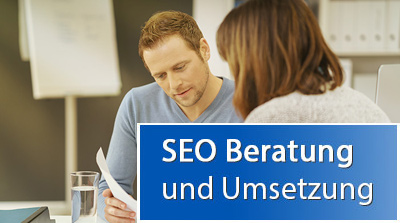Kleines DIV-Problem...
Verfasst: 14.04.2007, 09:15
Hallo,
auf meiner Seite autorenp00l.info ist oben ein Adsensebanner. Jetzt wollte ich ein kleineres Anzeigenformat wählen, und daneben einen eigenen Banner setzen. Wenn ich jetzt meinen Code hochlade, erscheinen die Anzeigen untereinander, nicht nebeneinander mit einem kleinen Abstand dazwischen ...
...
Weiß jemand Rat?
Hier der Codeabschnitt:
Gretus
auf meiner Seite autorenp00l.info ist oben ein Adsensebanner. Jetzt wollte ich ein kleineres Anzeigenformat wählen, und daneben einen eigenen Banner setzen. Wenn ich jetzt meinen Code hochlade, erscheinen die Anzeigen untereinander, nicht nebeneinander mit einem kleinen Abstand dazwischen
Weiß jemand Rat?
Hier der Codeabschnitt:
Grüße<a class="hauptmenu" href="{U_INDEX}">Index</a>
</td>
</table></td>
</tr>
<tr height="100%">
<td align="center" valign="top" height="100%">
<br />
<table border="0" cellspacing="0" cellpadding="10" width="100%">
<tr>
<td align="center" valign="top">
<div align="center">
<script type="text/javascript"><!--
google_ad_client = "pub-9708642836965024";
google_ad_width = 468;
google_ad_height = 60;
google_ad_format = "468x60_as";
google_ad_type = "text_image";
//2007-04-13: autorenpool.info Head
google_ad_channel = "3966435862";
google_color_border = "0053A4";
google_color_bg = "FFFFFF";
google_color_link = "E1771E";
google_color_text = "000000";
google_color_url = "CC0000";
//-->
</script>
<script type="text/javascript"
src="https://pagead2.googlesyndication.com/p ... how_ads.js">
</script>
<div style="margin-left:10px" title="buchpool: Der Buchshop zum Forum..." href="https://astore.amazon.de/seocompleteco-21/" target="_top"><img class="noborder" border="0" alt="buchpool: Unterstützen Sie unser Forum..." src="https://www.autorenpool.info/buchpool/b ... gif"></div>
</div>
<br />
Gretus