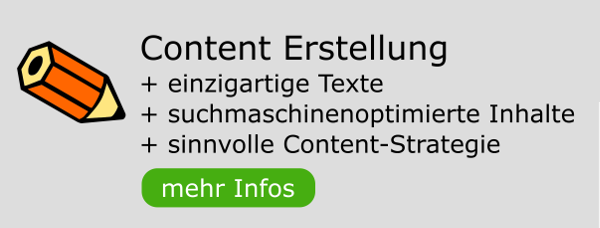Bist du ein CSS kenner ? -WEIST du wie du damit umgehst ?
Verfasst: 14.10.2007, 23:57
hallo leute,
der unten beigelegte Code ist der CSS file von
https://onlinemovie.hostwq.net/artikel-web
Was muss ich da einbauen das die linken Links
1. Schwarz werden
2. Auch schwarz bleiben wenn man draufklickt
3. fett werden wenn man drüber fährt.
Hab schon paar möglichkeiten probiert . Google infos usw aber hat nicht geklappt.
Sollte kein problem sein für CSS kenner
der unten beigelegte Code ist der CSS file von
https://onlinemovie.hostwq.net/artikel-web
Was muss ich da einbauen das die linken Links
1. Schwarz werden
2. Auch schwarz bleiben wenn man draufklickt
3. fett werden wenn man drüber fährt.
Hab schon paar möglichkeiten probiert . Google infos usw aber hat nicht geklappt.
Sollte kein problem sein für CSS kenner
body{
font-family:Verdana, Arial, Helvetica, sans-serif;
background-color:#FFF;
font-size:12px;
margin:0px;
}
input
{
font-family:Verdana, Arial, Helvetica, sans-serif;
font-size:13px;
}
textarea
{
font-family:Verdana, Arial, Helvetica, sans-serif;
font-size:10px;
}
select
{
font-family:Verdana, Arial, Helvetica, sans-serif;
font-size:14px;
}
table, td
{
table-layout:fixed;
font-family:Verdana, Arial, Helvetica, sans-serif;
font-size:14px;
}
form { display: inline }
h1 { font-weight:bold; font-size: 18px; }
a{ text-decoration:none; }
a:hover { text-decoration:underline; }
.header{
background-image:url("images/hd.jpg");
background-repeat:no-repeat;
background-attachment:fixed;
height:200px;
width:728px;
margin:0px;
}
.navi{
position:absolute;
top:200px;
left:0px;
width:188px;
margin:0px;
padding:12px;
background-color:#a1b8ae;
overflow:hidden;
}
* html .navi
{
width:208px;
}
.content{
position:absolute;
top:320px;
left:220px;
width:470px;
margin:0px;
padding:10px;
overflow:hidden;
}
* html .content
{
width:490px;
}