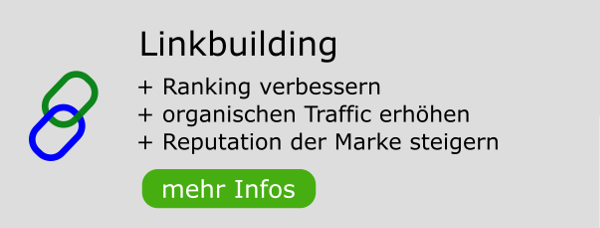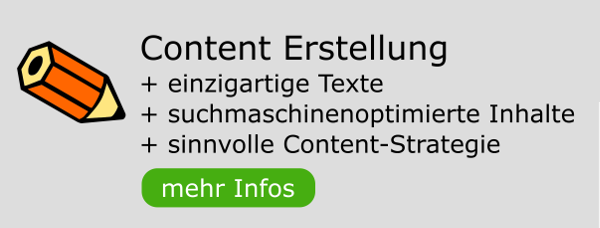Vererbung in Sitemap / Indizes
Verfasst: 18.10.2004, 15:42
Hi,
ich versuche schon seit längerem vergeblich eine Sitemap bzw. Produktindex hinzubekommen bei denen die Vererbung -1 pro Unterseite ist.
Das schaffe ich aber bei keinem meiner Projekte.
Kann es sein, dass Google Sitemaps ganz gut erkennt und hier die Vererbung einschränkt?
Ich habe hier nie mehr als 150 interne Links (es sind zwar noch sehr viele, aber anders geht es nicht - und auf "normalen" Seiten habe ich teilweise auch so viele interne Links und optimale Vererbung), hab viel Text mit eingebaut so dass es keine reine "interne Linkliste" ist.
Aber es klappt irgendwie nicht.
Startseite auf Sitemap -1 . Dann aber bei der Sitemap jeweils -2 Vererbung.
Hat hier jemand Erfahrungen und Erkenntnisse wie man Sitemaps optimal gestalten kann?
Gruß,
Armi
ich versuche schon seit längerem vergeblich eine Sitemap bzw. Produktindex hinzubekommen bei denen die Vererbung -1 pro Unterseite ist.
Das schaffe ich aber bei keinem meiner Projekte.
Kann es sein, dass Google Sitemaps ganz gut erkennt und hier die Vererbung einschränkt?
Ich habe hier nie mehr als 150 interne Links (es sind zwar noch sehr viele, aber anders geht es nicht - und auf "normalen" Seiten habe ich teilweise auch so viele interne Links und optimale Vererbung), hab viel Text mit eingebaut so dass es keine reine "interne Linkliste" ist.
Aber es klappt irgendwie nicht.
Startseite auf Sitemap -1 . Dann aber bei der Sitemap jeweils -2 Vererbung.
Hat hier jemand Erfahrungen und Erkenntnisse wie man Sitemaps optimal gestalten kann?
Gruß,
Armi