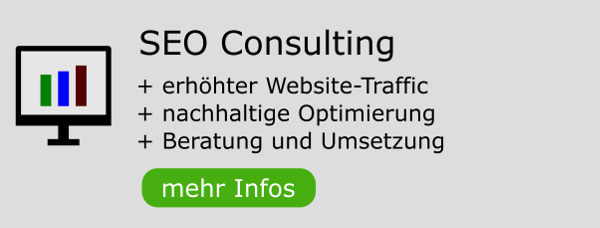Dropdownmenü ohne windows Layout
Verfasst: 27.01.2005, 13:43
Will ein dorpdownmenü erstellen, das nur aus Worten besteht und in meine Navi eingefügt werden soll. Habe nun eine Vorlage im netz gefunden bei "webmasterNETZ", alles toll, aber wie ich mit dem Quelltext umgehen soll, was wo einfügen - keine Ahnung.
Hier der Quelltext der Seite, die von "webmasterNETZ" kam. Was in den "head" kommt, glaube ich zu wissen, aber wo im "body" Teil ich was einfügen muß, damit das Wort "head" (Muster) bei mir in der Navi landet...? Hat jemand Geduld? Hier der Quelltext:
<html>
<head>
<style TYPE="text/css">
#pulldownButton {position: absolute; z-index: 59800; left: 100px; top: 100px;}
#pulldownMenu {position: absolute; z-index: 59900; visibility: hidden; left: 100px; top: 116px;}
</style>
<title>DHTML: Rolldown-Menu 2</title>
</head>
<body TEXT="#000000" BGCOLOR="#FFFFFF" onload="init()" background="../images/back2.gif"
topmargin="5">
<div align="center"><center>
<table border="0" width="566">
<tr>
<td width="100%"><p align="center"><font face="Verdana"><big><strong>{<font
color="#000080">DHTML: Roll-Down-Menu 2</font>}</strong></big></font></p>
<p align="center"><font face="Verdana"><small>Beim Klick auf den Link fährt ein Menu
heraus.</small></font></p>
<p align="center"><font face="Verdana"> <script LANGUAGE="JavaScript">
var visibleVar="null";
function init(){
if (navigator.appName == "Netscape") {
layerStyleRef="layer.";
layerRef="document.layers";
styleSwitch="";
visibleVar="show";
}else{
layerStyleRef="layer.style.";
layerRef="document.all";
styleSwitch=".style";
visibleVar="visible";
}
}
function showHideLayerSwitch(layerName){
if (eval(layerRef+'["'+layerName+'"]'+styleSwitch+'.visibility == visibleVar')){
hideLayer(layerName);
}else{
showLayer(layerName);
}
}
function showLayer(layerName){
eval(layerRef+'["'+layerName+'"]'+styleSwitch+'.visibility="visible"');
}
function hideLayer(layerName){
eval(layerRef+'["'+layerName+'"]'+styleSwitch+'.visibility="hidden"');
}
function showLayer1(layerName){
if (eval(layerRef+'["'+layerName+'"]'+styleSwitch+'.visibility == visibleVar')){
showLayer(layerName);
}
}
function hideLayer1(layerName){
if (eval(layerRef+'["'+layerName+'"]'+styleSwitch+'.visibility == visibleVar')){
hideLayer(layerName);
}
}
</script> </font></p>
<div id="pulldownButton" align="center">
<dd><font face="Verdana"><a href="javascript:showHideLayerSwitch('pulldownMenu');"><small>Menu
</small></a></font></dd>
</div><div id="pulldownMenu" align="center"><div align="center"><center><table border="0"
width="204">
<tr>
<td width="200"><p align="center"><strong><small><font face="Verdana"><small><a
href="https://www.webmasternetz.de">Menu-Punkt 1</a><br>
Menu-Punkt 2<br>
Menu-Punkt 3<br>
Menu-Punkt 4<br>
Menu-Punkt 5</small></font></small></strong></td>
</tr>
</table>
</center></div></div></td>
</tr>
<tr>
<td width="100%"><br>
<br>
<hr width="80%" size="1" color="#000000">
<p align="center"><font face="Verdana"><small><small><font color="#D4D4D4">© by
WebmasterNETZ - </font><font color="#D4D4D4"><a href="https://www.web-art.de/webmasternetz">h ... ternetz</a>
</font></small></small></font></td>
</tr>
</table>
</center></div>
</body>
</html>
Ich küsse eure Hand..
Hugh
Hier der Quelltext der Seite, die von "webmasterNETZ" kam. Was in den "head" kommt, glaube ich zu wissen, aber wo im "body" Teil ich was einfügen muß, damit das Wort "head" (Muster) bei mir in der Navi landet...? Hat jemand Geduld? Hier der Quelltext:
<html>
<head>
<style TYPE="text/css">
#pulldownButton {position: absolute; z-index: 59800; left: 100px; top: 100px;}
#pulldownMenu {position: absolute; z-index: 59900; visibility: hidden; left: 100px; top: 116px;}
</style>
<title>DHTML: Rolldown-Menu 2</title>
</head>
<body TEXT="#000000" BGCOLOR="#FFFFFF" onload="init()" background="../images/back2.gif"
topmargin="5">
<div align="center"><center>
<table border="0" width="566">
<tr>
<td width="100%"><p align="center"><font face="Verdana"><big><strong>{<font
color="#000080">DHTML: Roll-Down-Menu 2</font>}</strong></big></font></p>
<p align="center"><font face="Verdana"><small>Beim Klick auf den Link fährt ein Menu
heraus.</small></font></p>
<p align="center"><font face="Verdana"> <script LANGUAGE="JavaScript">
var visibleVar="null";
function init(){
if (navigator.appName == "Netscape") {
layerStyleRef="layer.";
layerRef="document.layers";
styleSwitch="";
visibleVar="show";
}else{
layerStyleRef="layer.style.";
layerRef="document.all";
styleSwitch=".style";
visibleVar="visible";
}
}
function showHideLayerSwitch(layerName){
if (eval(layerRef+'["'+layerName+'"]'+styleSwitch+'.visibility == visibleVar')){
hideLayer(layerName);
}else{
showLayer(layerName);
}
}
function showLayer(layerName){
eval(layerRef+'["'+layerName+'"]'+styleSwitch+'.visibility="visible"');
}
function hideLayer(layerName){
eval(layerRef+'["'+layerName+'"]'+styleSwitch+'.visibility="hidden"');
}
function showLayer1(layerName){
if (eval(layerRef+'["'+layerName+'"]'+styleSwitch+'.visibility == visibleVar')){
showLayer(layerName);
}
}
function hideLayer1(layerName){
if (eval(layerRef+'["'+layerName+'"]'+styleSwitch+'.visibility == visibleVar')){
hideLayer(layerName);
}
}
</script> </font></p>
<div id="pulldownButton" align="center">
<dd><font face="Verdana"><a href="javascript:showHideLayerSwitch('pulldownMenu');"><small>Menu
</small></a></font></dd>
</div><div id="pulldownMenu" align="center"><div align="center"><center><table border="0"
width="204">
<tr>
<td width="200"><p align="center"><strong><small><font face="Verdana"><small><a
href="https://www.webmasternetz.de">Menu-Punkt 1</a><br>
Menu-Punkt 2<br>
Menu-Punkt 3<br>
Menu-Punkt 4<br>
Menu-Punkt 5</small></font></small></strong></td>
</tr>
</table>
</center></div></div></td>
</tr>
<tr>
<td width="100%"><br>
<br>
<hr width="80%" size="1" color="#000000">
<p align="center"><font face="Verdana"><small><small><font color="#D4D4D4">© by
WebmasterNETZ - </font><font color="#D4D4D4"><a href="https://www.web-art.de/webmasternetz">h ... ternetz</a>
</font></small></small></font></td>
</tr>
</table>
</center></div>
</body>
</html>
Ich küsse eure Hand..
Hugh