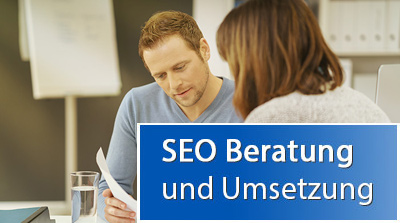Seite 1 von 1
Bildsymbolleiste in Internet Explorer abschalten?
Verfasst: 27.11.2005, 18:22
von babasave
hi zusammen,
hab mir grad nen wolf gesucht und find eine pseudo css klasse für den ie nicht wieder, die ich schon mal verwendet hab.
müsste so in etwa
img
{galleryimage:no} lauten tut aber nicht!
ich will diese verma...te leiste nicht haben.
any help will be apreciated

~baba
Verfasst:
von
Content Erstellung von
ABAKUS Internet Marketing
Ihre Vorteile:
- einzigartige Texte
- suchmaschinenoptimierte Inhalte
- eine sinnvolle Content-Strategie
- Beratung und Umsetzung
Jetzt anfragen:
0511 / 300325-0
Bildsymbolleiste in Internet Explorer abschalten?
Verfasst: 27.11.2005, 19:18
von 13pixelchen
Das war ein Metatag.
Bildsymbolleiste in Internet Explorer abschalten?
Verfasst: 27.11.2005, 20:00
von Nullpointer
Turning Off the Image Toolbar by Using HTML Tags
As a content author, you can easily turn off Image Toolbar functions for an individual picture or all pictures on a Web page. By using certain HTML syntax, you can turn off only elements that use the <img> tag; it does not affect other graphics tags, such as <embed> or <object>, or the file type.
If you want to turn off Image Toolbar functions for individual pictures on a Web page, use the following <img> syntax for the picture:
<img border="0" src="filename" galleryimg="no">
<img border="0" src="filename" galleryimg="false">
If you want to turn off Image Toolbar functions for all pictures on a Web page, add the following <meta> syntax to your Web page:
<meta http-equiv="imagetoolbar" content="no">
<meta http-equiv="imagetoolbar" content="false">
If you turn off Image Toolbar functions for all pictures on a Web page, you can enable them for individual pictures by setting the galleryimg attribute to "yes" or "true", using the following <img> syntax:
<img border="0" src="filename" galleryimg="yes">
<img border="0" src="filename" galleryimg="true">
Note: If you use the galleryimg="yes" attribute and you also use image mapping (usemap or ismap), the galleryimg="yes" attribute overrides the mapping attribute and the menu is turned on.
https://www.microsoft.com/windows/ie/us ... r.mspx#EXE
Verfasst:
von
SEO Consulting bei
ABAKUS Internet Marketing Erfahrung seit 2002
- persönliche Betreuung
- individuelle Beratung
- kompetente Umsetzung
Jetzt anfragen:
0511 / 300325-0.
Verfasst: 27.11.2005, 20:06
von babasave
hi!
klasse und vielen dank. kein wunder dass ich mir nen wolf gesucht hab mit css und bildsymbolleiste

nu funkzt es genau so wie es soll!
~baba