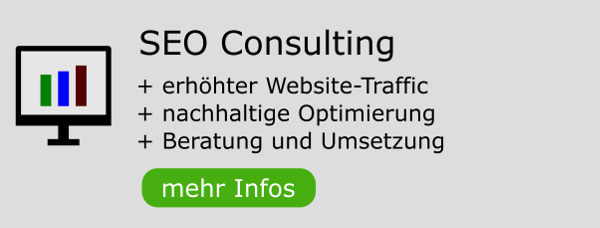Problem mit CSS Menü im IE
Verfasst: 07.04.2006, 12:45
Tach auch !
Folgendes Problem :
Da mein HP so langsam wächst, will ich jetzt ein CSS-Menü mit ausklappbaren Untermenüs bei Mauskontakt einbauen.
Aber die Untermenüs werden (nur beim IE, Firefox ist ok) nicht angezeigt.
(Zunächst mal beim Menüpunkt "Galerie").
https://www.karneval-gerolstein.de/ausklappmenue.htm
Die dazugehörige CSS Datei :
#menu { width: 120px; background: #eee; }
#menu ul { list-style: none; margin: 0; padding: 0; }
#menu a, #menu h2 {
font: bold 11px/16px arial, helvetica, sans-serif;
display: block;
border-width: 1px; border-style: solid; border-color: #ccc #888 #555 #bbb;
margin: 0; padding: 2px 3px; }
#menu h2 { color: #FF8635; background: #96D12C; text-transform: uppercase; }
#menu a { color: #000; background: #efefef; text-decoration: none; }
#menu a:hover { color: #a00; background: #fff; }
#menu li { position: relative; }
#menu ul ul ul {position: absolute; top: 0; left: 100%; width: 100%; }
div#menu ul ul ul, div#menu ul ul li:hover ul ul
{display: none;}
div#menu ul ul li:hover ul, div#menu ul ul ul li:hover ul
{display: block;}
Es ist bestimmt nur eine Kleinigkeit.
Vielleicht kann mir jemand weiterhelfen.
Gruss Erik
KARNEVAL IN GEROLSTEIN
Folgendes Problem :
Da mein HP so langsam wächst, will ich jetzt ein CSS-Menü mit ausklappbaren Untermenüs bei Mauskontakt einbauen.
Aber die Untermenüs werden (nur beim IE, Firefox ist ok) nicht angezeigt.
(Zunächst mal beim Menüpunkt "Galerie").
https://www.karneval-gerolstein.de/ausklappmenue.htm
Die dazugehörige CSS Datei :
#menu { width: 120px; background: #eee; }
#menu ul { list-style: none; margin: 0; padding: 0; }
#menu a, #menu h2 {
font: bold 11px/16px arial, helvetica, sans-serif;
display: block;
border-width: 1px; border-style: solid; border-color: #ccc #888 #555 #bbb;
margin: 0; padding: 2px 3px; }
#menu h2 { color: #FF8635; background: #96D12C; text-transform: uppercase; }
#menu a { color: #000; background: #efefef; text-decoration: none; }
#menu a:hover { color: #a00; background: #fff; }
#menu li { position: relative; }
#menu ul ul ul {position: absolute; top: 0; left: 100%; width: 100%; }
div#menu ul ul ul, div#menu ul ul li:hover ul ul
{display: none;}
div#menu ul ul li:hover ul, div#menu ul ul ul li:hover ul
{display: block;}
Es ist bestimmt nur eine Kleinigkeit.
Vielleicht kann mir jemand weiterhelfen.
Gruss Erik
KARNEVAL IN GEROLSTEIN