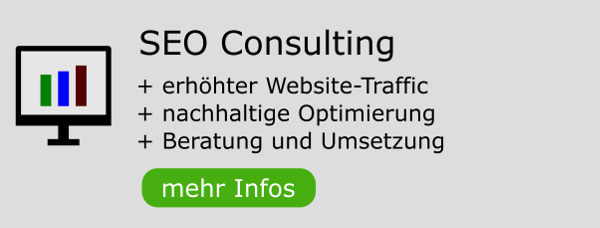Javaskript läuft nicht - warum?
Verfasst: 24.11.2008, 20:26
Hallo,
nachstehend mein Javaskript, das leider nicht läuft.
Kann mir jemand weiterhelfen, wo es hackt?
Danke!
<!-- Script-Anfang -->
<!-- www-java24.net - DIE Javascript - Ressource -->
<!-- Diesen Code musst Du in den -body- einbauen -->
<!-- CODE FOR GUM SLIDESHOW STARTS HERE -->
<!-- Set the width and height of the slideshow inside the table below. Make sure to set the height of the table about 30 (pixels) higher than the actual height of your images. That ensures that there is enough room for your comments -->
<table width=400 height=90><tr><td>
<script>
// CREDITS:
// Gum Slideshow 3.11
// By Peter Gehrig
// Copyright (c) 2004 Peter Gehrig and Urs Dudli. All rights reserved.
// Permission given to use the script provided that this notice remains as is.
// Additional scripts can be found at https://www.24fun.com
// info@24fun.com
// 1/31/2004
// IMPORTANT:
// If you add this script to a script-library or script-archive
// you have to add a highly visible link to
// https://www.24fun.com on the webpage
// where this script will be featured
// CONFIGURATION:
// Go to https://www.24fun.com
// and create your own slideshow
// with our new Slideshow Fayctory.
var slideurl=new Array()
var slidecomment=new Array()
var slidelink=new Array()
var slidetarget=new Array()
///////////////////////////////////////////////////////////////////////////
// EDIT-ZONE STARTS HERE
//////////////////////////////////////////////////////////////////////////
// Set the URLs of your slides (images)
slideurl[0]="https://www.der-banker.de/resources/_ws ... ia+N96.jpg"
slideurl[1]="https://www.der-banker.de/resources/_ws ... ia+N95.jpg"
slideurl[2]="https://www.der-banker.de/resources/_ws ... +slide.jpg"
slideurl[3]="https://www.der-banker.de/resources/_ws ... a+6300.jpg"
slideurl[4]="https://www.der-banker.de/resources/N95+PSP.png"
// Add a link for each slide
// If you don't want to link a slide type "#" instead (see middle-sample below)
slidelink[0]="https://www.der-banker.de/Nokia.html"
slidelink[1]="https://www.der-banker.de/Nokia.html"
slidelink[2]="https://www.der-banker.de/Nokia.html"
slidelink[3]="https://www.der-banker.de/Nokia.html"
slidelink[4]="https://www.der-banker.de/Nokia.html"
// Add a target for each link
// Allowed values are: "_blank", "_top", "_parent", "_self" or the name of a frame
slidetarget[0]="_blank"
slidetarget[1]="_blank"
slidetarget[2]="_blank"
// Add a comment for each slide
slidecomment[0]="Nokia N96"
slidecomment[1]="Nokia N95"
slidecomment[2]="Nokia 6600 Slide"
slidecomment[3]="Nokia 6300 mit Laptop"
slidecomment[4]="Nokia N95 mit PSP"
// Set the font for the comments
var slidefont="Verdana"
// Set the fontcolor for the comments
var slidefontcolor="#666633"
// Set the fontsize for the comments (HTML-values ranging form 1 - 6)
var slidefontsize=1
// Set the width of the pictures (pixels)
var slidewidth=468
nachstehend mein Javaskript, das leider nicht läuft.
Kann mir jemand weiterhelfen, wo es hackt?
Danke!
<!-- Script-Anfang -->
<!-- www-java24.net - DIE Javascript - Ressource -->
<!-- Diesen Code musst Du in den -body- einbauen -->
<!-- CODE FOR GUM SLIDESHOW STARTS HERE -->
<!-- Set the width and height of the slideshow inside the table below. Make sure to set the height of the table about 30 (pixels) higher than the actual height of your images. That ensures that there is enough room for your comments -->
<table width=400 height=90><tr><td>
<script>
// CREDITS:
// Gum Slideshow 3.11
// By Peter Gehrig
// Copyright (c) 2004 Peter Gehrig and Urs Dudli. All rights reserved.
// Permission given to use the script provided that this notice remains as is.
// Additional scripts can be found at https://www.24fun.com
// info@24fun.com
// 1/31/2004
// IMPORTANT:
// If you add this script to a script-library or script-archive
// you have to add a highly visible link to
// https://www.24fun.com on the webpage
// where this script will be featured
// CONFIGURATION:
// Go to https://www.24fun.com
// and create your own slideshow
// with our new Slideshow Fayctory.
var slideurl=new Array()
var slidecomment=new Array()
var slidelink=new Array()
var slidetarget=new Array()
///////////////////////////////////////////////////////////////////////////
// EDIT-ZONE STARTS HERE
//////////////////////////////////////////////////////////////////////////
// Set the URLs of your slides (images)
slideurl[0]="https://www.der-banker.de/resources/_ws ... ia+N96.jpg"
slideurl[1]="https://www.der-banker.de/resources/_ws ... ia+N95.jpg"
slideurl[2]="https://www.der-banker.de/resources/_ws ... +slide.jpg"
slideurl[3]="https://www.der-banker.de/resources/_ws ... a+6300.jpg"
slideurl[4]="https://www.der-banker.de/resources/N95+PSP.png"
// Add a link for each slide
// If you don't want to link a slide type "#" instead (see middle-sample below)
slidelink[0]="https://www.der-banker.de/Nokia.html"
slidelink[1]="https://www.der-banker.de/Nokia.html"
slidelink[2]="https://www.der-banker.de/Nokia.html"
slidelink[3]="https://www.der-banker.de/Nokia.html"
slidelink[4]="https://www.der-banker.de/Nokia.html"
// Add a target for each link
// Allowed values are: "_blank", "_top", "_parent", "_self" or the name of a frame
slidetarget[0]="_blank"
slidetarget[1]="_blank"
slidetarget[2]="_blank"
// Add a comment for each slide
slidecomment[0]="Nokia N96"
slidecomment[1]="Nokia N95"
slidecomment[2]="Nokia 6600 Slide"
slidecomment[3]="Nokia 6300 mit Laptop"
slidecomment[4]="Nokia N95 mit PSP"
// Set the font for the comments
var slidefont="Verdana"
// Set the fontcolor for the comments
var slidefontcolor="#666633"
// Set the fontsize for the comments (HTML-values ranging form 1 - 6)
var slidefontsize=1
// Set the width of the pictures (pixels)
var slidewidth=468