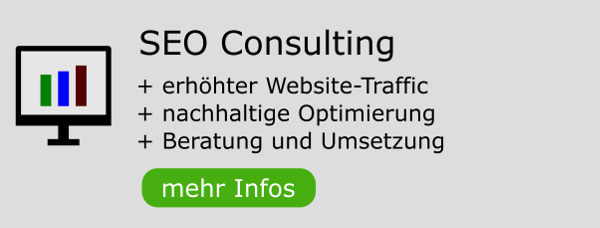Seite 1 von 1
Htacces Problem , kein Zugriff auf Verzeichnis "You don
Verfasst: 20.03.2010, 10:30
von Simonis
Guten Morgen liebe Gemeinde!
Ich habe ein Problem und zwar , hatte ich einen Blog mit Wordpress , jetzt bin ich auf Joomla umgestiegen , neben bei hatte ich ein forum am laufen
https://www.domain.com/forum , nun aber kommt diese Meldung wenn ich darauf zugreifen:
Forbidden
You don't have permission to access /forum/ on this server.
Liegt wohl an der htacces , was muss ich tun um das Problem wieder zu beheben ?
Liebe Grüße
Verfasst:
von
Hochwertiger Linkaufbau bei ABAKUS:
- Google-konformer Linkaufbau
- nachhaltiges Ranking
- Linkbuilding Angebote zu fairen Preisen
- internationale Backlinks
Wir bieten
Beratung und
Umsetzung.
Jetzt anfragen:
0511 / 300325-0
Verfasst: 20.03.2010, 10:48
von Viktor1982
Hast du den die Joomla! .htaccess im Admin aktiviert ?
und die Txt Datei in .htaccess umbenannt ?
Welches SEF Modul benutzt du ?
Wenn Artio JoomSEF brauchst du zusätzlich ein Plugin für Kunena glaube ich kostenlos.
Hier die Standard .htaccess falls du sie brauchst:
Code: Alles auswählen
##
# @version $Id: htaccess.txt 13415 2009-11-03 15:53:25Z ian $
# @package Joomla
# @copyright Copyright (C) 2005 - 2008 Open Source Matters. All rights reserved.
# @license http://www.gnu.org/copyleft/gpl.html GNU/GPL
# Joomla! is Free Software
##
#####################################################
# READ THIS COMPLETELY IF YOU CHOOSE TO USE THIS FILE
#
# The line just below this section: 'Options +FollowSymLinks' may cause problems
# with some server configurations. It is required for use of mod_rewrite, but may already
# be set by your server administrator in a way that dissallows changing it in
# your .htaccess file. If using it causes your server to error out, comment it out (add # to
# beginning of line), reload your site in your browser and test your sef url's. If they work,
# it has been set by your server administrator and you do not need it set here.
#
#####################################################
## Can be commented out if causes errors, see notes above.
Options +FollowSymLinks
#
# mod_rewrite in use
RewriteEngine On
########## Begin - Rewrite rules to block out some common exploits
## If you experience problems on your site block out the operations listed below
## This attempts to block the most common type of exploit `attempts` to Joomla!
#
## Deny access to extension xml files (uncomment out to activate)
#<Files ~ "\.xml$">
#Order allow,deny
#Deny from all
#Satisfy all
#</Files>
## End of deny access to extension xml files
RewriteCond %{QUERY_STRING} mosConfig_[a-zA-Z_]{1,21}(=|\%3D) [OR]
# Block out any script trying to base64_encode crap to send via URL
RewriteCond %{QUERY_STRING} base64_encode.*\(.*\) [OR]
# Block out any script that includes a <script> tag in URL
RewriteCond %{QUERY_STRING} (\<|%3C).*script.*(\>|%3E) [NC,OR]
# Block out any script trying to set a PHP GLOBALS variable via URL
RewriteCond %{QUERY_STRING} GLOBALS(=|\[|\%[0-9A-Z]{0,2}) [OR]
# Block out any script trying to modify a _REQUEST variable via URL
RewriteCond %{QUERY_STRING} _REQUEST(=|\[|\%[0-9A-Z]{0,2})
# Send all blocked request to homepage with 403 Forbidden error!
RewriteRule ^(.*)$ index.php [F,L]
#
########## End - Rewrite rules to block out some common exploits
# Uncomment following line if your webserver's URL
# is not directly related to physical file paths.
# Update Your Joomla! Directory (just / for root)
# RewriteBase /
########## Begin - Joomla! core SEF Section
#
RewriteCond %{REQUEST_FILENAME} !-f
RewriteCond %{REQUEST_FILENAME} !-d
RewriteCond %{REQUEST_URI} !^/index.php
RewriteCond %{REQUEST_URI} (/|\.php|\.html|\.htm|\.feed|\.pdf|\.raw|/[^.]*)$ [NC]
RewriteRule (.*) index.php
RewriteRule .* - [E=HTTP_AUTHORIZATION:%{HTTP:Authorization},L]
#
########## End - Joomla! core SEF Section
Verfasst: 20.03.2010, 11:08
von Simonis
Wo kann man die .htacces im Joomla aktivieren ?
ja .htaccess ist benannt.
Wo kann ich das SEF Modul nach schauen ?
Bin noch nicht so fit mit Joomla , danke für deine hilfreiche Antwort.
Grüße
Verfasst: 20.03.2010, 11:23
von Viktor1982
Unter Konfiguration > Site > rechte Spalte:

Verfasst: 20.03.2010, 12:40
von Simonis
Das war tatsächlich auf nein , habs jetzt umgestellt , trotzdem funktioniert es noch nicht , in der .htaccess steht der standart code drin.
EDIT:// Doch funktioniert , perfekt danke für die Hilfe!
Liebe Grüße