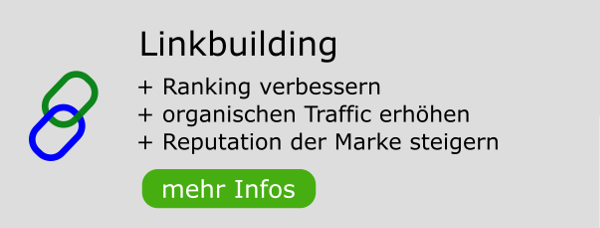Java Applet auslagern / extern verpacken wie?
Verfasst: 20.10.2004, 22:03
Hallo,
hab auch schon danach gesucht, aber leider nichts passendes gefunden.
wollte meine Navi in eine externe datei auslagern(Java Applet).
Aber wie schaffe ich es das applet zu öffnen? (aus htm)
unter welchen endung muss ich die Datei abspeichern?
Und noch eine: Kann die Suchmaschiene das lesen oder ist die Idee nicht so gut?
danke
Daniel
<applet CODE="ShiftingMenu.class" WIDTH="113" HEIGHT="275" ALIGN="left">
<param name="tabimage" value="tabimage.gif"><!-- Grafik fuer Tabs -->
<param name="tabTextOffset" value="10"><!-- Einrueckung Text von links -->
<param name="frame" value="_blank"><!-- Zielframe -->
<param name="tabColor" value="0000ff"><!-- Textfarbe Tabs -->
<param name="itemBGColor" value="cccccc"><!-- Hintergrundfarbe Links -->
<param name="itemFGColor" value="0000ff"><!-- Textfarbe Links -->
<param name="itemHLColor" value="ffffff"><!-- Textfarbe Links beim MouseOver -->
<param name="itemBGHLColor" value="ff0000"><!-- Hintergrundfarbe Links beim MouseOver -->
<param name="topicFont" value="arial"><!-- Schriftart Tabs -->
<param name="topicStyle" value="bold"><!-- Schriftstil Tabs -->
<param name="topicSize" value="13"><!-- Schriftgroesse Tabs -->
<param name="itemFont" value="Helvetica"><!-- Schriftart Links -->
<param name="itemStyle" value="plain"><!-- Schriftstil Links -->
<param name="itemSize" value="11"><!-- Schriftgroesse Links -->
<param name="menus"
value="
Geld verdienen;URL=https://www.geld13.de;_blank{
Startseite;URL=https://members.carinthia.com/fips/index.htm;_blank|
Java Applets;URL=https://members.carinthia.com/fips/java/java.htm;_blank|
JavaScripts;URL=https://members.carinthia.com/fips/js/js.htm;_blank|
DHTML;URL=https://members.carinthia.com/fips/html/html.htm;_blank|
Servive 4 U;URL=https://members.carinthia.com/fips/serv ... htm;_blank|
Feedback;URL=https://members.carinthia.com/fips/feed ... htm;_blank|
}
Reference{
Browser Offsets;URL=https://www.dsiegel.com/tips/wonk14/;_blank|
Corel Knowledge Base;URL=https://206.116.221.16/;_blank|
Maps of the World;URL=https://www.graphicmaps.com/graphic_maps.html;_blank|
World Newspapers;URL=https://www.freenet.mb.ca/community/med ... tml;_blank|
OneLook Dictionaries;https://www.onelook.com/;_blank|
}
Microsoft{
FrontPage 98;URL=https://www.microsoft.com/frontpage/|
Year 2000 Guide;URL=https://www.microsoft.com/ithome/topics ... roduct.htm|
Site Builder;URL=https://www.microsoft.com/gallery/default.asp|
FTP Software Library;URL=ftp://ftp.microsoft.com/Softlib/MSLFILES|
}
Hardware{
Tom's Hardware Guide;URL=https://sysdoc.pair.com/|
Driver Files;URL=https://www.venus.it/homes/spumador/driver.htm|
Iomega Zip;URL=https://www.iomega.com./|
3Com Products;URL=https://www.3com.com/products/nic_modem.html|
}
Applications{
WS_FTP;URL=https://www.ipswitch.com/|
WinZip;URL=https://www.winzip.com/|
Stuffit Expander;URL=https://www.aladdinsys.com/|
UltraEdit 32;URL=https://www.idmcomp.com/index.html|
}
Java{
Gamelan/Developer.com;URL=https://www.developer.com/directories/p ... tions.html|
Jars;URL=https://www.jars.com|
Digital Cat's;URL=https://www.javacats.com/US/home/sitemap.html|
}
HTML{
The WDVL;URL=https://www.wdvl.com/|
HTML Goodies;URL=https://www.htmlgoodies.com|
Java Hermit (Tutorial);URL=https://www.celticedge.com/hermit/index.html
}
ich{
url;,mnasd|
}
">
</applet>
hab auch schon danach gesucht, aber leider nichts passendes gefunden.
wollte meine Navi in eine externe datei auslagern(Java Applet).
Aber wie schaffe ich es das applet zu öffnen? (aus htm)
unter welchen endung muss ich die Datei abspeichern?
Und noch eine: Kann die Suchmaschiene das lesen oder ist die Idee nicht so gut?
danke
Daniel
<applet CODE="ShiftingMenu.class" WIDTH="113" HEIGHT="275" ALIGN="left">
<param name="tabimage" value="tabimage.gif"><!-- Grafik fuer Tabs -->
<param name="tabTextOffset" value="10"><!-- Einrueckung Text von links -->
<param name="frame" value="_blank"><!-- Zielframe -->
<param name="tabColor" value="0000ff"><!-- Textfarbe Tabs -->
<param name="itemBGColor" value="cccccc"><!-- Hintergrundfarbe Links -->
<param name="itemFGColor" value="0000ff"><!-- Textfarbe Links -->
<param name="itemHLColor" value="ffffff"><!-- Textfarbe Links beim MouseOver -->
<param name="itemBGHLColor" value="ff0000"><!-- Hintergrundfarbe Links beim MouseOver -->
<param name="topicFont" value="arial"><!-- Schriftart Tabs -->
<param name="topicStyle" value="bold"><!-- Schriftstil Tabs -->
<param name="topicSize" value="13"><!-- Schriftgroesse Tabs -->
<param name="itemFont" value="Helvetica"><!-- Schriftart Links -->
<param name="itemStyle" value="plain"><!-- Schriftstil Links -->
<param name="itemSize" value="11"><!-- Schriftgroesse Links -->
<param name="menus"
value="
Geld verdienen;URL=https://www.geld13.de;_blank{
Startseite;URL=https://members.carinthia.com/fips/index.htm;_blank|
Java Applets;URL=https://members.carinthia.com/fips/java/java.htm;_blank|
JavaScripts;URL=https://members.carinthia.com/fips/js/js.htm;_blank|
DHTML;URL=https://members.carinthia.com/fips/html/html.htm;_blank|
Servive 4 U;URL=https://members.carinthia.com/fips/serv ... htm;_blank|
Feedback;URL=https://members.carinthia.com/fips/feed ... htm;_blank|
}
Reference{
Browser Offsets;URL=https://www.dsiegel.com/tips/wonk14/;_blank|
Corel Knowledge Base;URL=https://206.116.221.16/;_blank|
Maps of the World;URL=https://www.graphicmaps.com/graphic_maps.html;_blank|
World Newspapers;URL=https://www.freenet.mb.ca/community/med ... tml;_blank|
OneLook Dictionaries;https://www.onelook.com/;_blank|
}
Microsoft{
FrontPage 98;URL=https://www.microsoft.com/frontpage/|
Year 2000 Guide;URL=https://www.microsoft.com/ithome/topics ... roduct.htm|
Site Builder;URL=https://www.microsoft.com/gallery/default.asp|
FTP Software Library;URL=ftp://ftp.microsoft.com/Softlib/MSLFILES|
}
Hardware{
Tom's Hardware Guide;URL=https://sysdoc.pair.com/|
Driver Files;URL=https://www.venus.it/homes/spumador/driver.htm|
Iomega Zip;URL=https://www.iomega.com./|
3Com Products;URL=https://www.3com.com/products/nic_modem.html|
}
Applications{
WS_FTP;URL=https://www.ipswitch.com/|
WinZip;URL=https://www.winzip.com/|
Stuffit Expander;URL=https://www.aladdinsys.com/|
UltraEdit 32;URL=https://www.idmcomp.com/index.html|
}
Java{
Gamelan/Developer.com;URL=https://www.developer.com/directories/p ... tions.html|
Jars;URL=https://www.jars.com|
Digital Cat's;URL=https://www.javacats.com/US/home/sitemap.html|
}
HTML{
The WDVL;URL=https://www.wdvl.com/|
HTML Goodies;URL=https://www.htmlgoodies.com|
Java Hermit (Tutorial);URL=https://www.celticedge.com/hermit/index.html
}
ich{
url;,mnasd|
}
">
</applet>