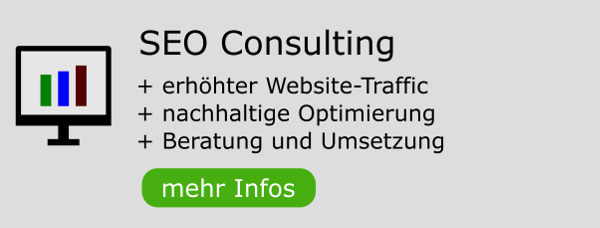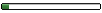Du befindest Dich im Archiv vom ABAKUS Online Marketing Forum. Hier kannst Du Dich für das Forum mit den aktuellen Beiträgen registrieren.
MSN hält sich nicht an Robots.txt
-
Gerald79
- PostRank 4
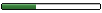
- Beiträge: 159
- Registriert: 15.10.2004, 14:27
Hallo,
seid ca 14 Tagen Spidert der MSNBot auf meinen Seiten bzw. in meinen Foren rum.
Was auffällt ist das zwar die Robots.txt gelesen wird aber trotzdem verbotene Seiten gespeidert werden.
Und im Index auftauchten (bei der Suche nach der URL)
Stehe ich hier alleine oder geht euch das Ähnlich???
seid ca 14 Tagen Spidert der MSNBot auf meinen Seiten bzw. in meinen Foren rum.
Was auffällt ist das zwar die Robots.txt gelesen wird aber trotzdem verbotene Seiten gespeidert werden.
Und im Index auftauchten (bei der Suche nach der URL)
Stehe ich hier alleine oder geht euch das Ähnlich???
-
Sephyra
- PostRank 2

- Beiträge: 63
- Registriert: 23.05.2004, 14:50
Hallo Gerald,
dein Thread ist zwar schon etwas älter, aber ich hab das gleiche Prob. Seiten sind bei MSN zu finden, die schon immer durch die robots.txt verboten wurden. Die betroffenen Seiten stehen unter
User-agent: *
Das ganze ist reichlich ärgerlich, da es sich um die "Mehrzahl von Impressum" (wie heißt das bloß?) handelt.
dein Thread ist zwar schon etwas älter, aber ich hab das gleiche Prob. Seiten sind bei MSN zu finden, die schon immer durch die robots.txt verboten wurden. Die betroffenen Seiten stehen unter
User-agent: *
Das ganze ist reichlich ärgerlich, da es sich um die "Mehrzahl von Impressum" (wie heißt das bloß?) handelt.
-
Sephyra
- PostRank 2

- Beiträge: 63
- Registriert: 23.05.2004, 14:50
Hab ich angeschrieben. Zurück kam folgende Anleitung, zwar recht zügig, aber der Service von G. ist eben doch besser.
To remove web pages, be sure to correctly use the "NO INDEX, NO FOLLOW"
metatag in your Web page HTML code. Steps are given below on how you can
prevent your web page from being indexed on the MSN Search engine:
1. Edit the HTML code for the page you don't want indexed.
2. Insert the following metatag in the head section of your Web page:
3. Save the changes to your Web page.
Once the no index tag is placed on a site, our automated MSNBot will see
this and remove the site via automated indexing. If there is no metatag
asking the robot not to index, then the site will continue to be in the
search results.
You may also visit the link below for more information on how to control
which pages of your website are indexed:
https://search.msn.com/docs/siteowner.a ... ToSite.htm
MSNBot uses the robots.txt to determine which pages it will index. After
you add or update a robots.txt file, there may be a delay before MSNBot
indexes the changes.
If you have not added or changed the robots.txt file recently, make sure
that the syntax of your robots.txt file is correct. Also, make sure the
robots.txt file is in your site's top-level (root) web server directory.
MSN Search has comprehensive online help available to you. For more
information about features, functions, and issues, click the "Help" link
at the top of any MSN Search page.
-
stalker
- PostRank 6
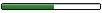
- Beiträge: 400
- Registriert: 29.01.2004, 18:00
vermutlich einfach ein bug der robots.txt interpretation
könntet ihr mal eine robots.txt posten an welche sie der msn bot nicht hält ?
könntet ihr mal eine robots.txt posten an welche sie der msn bot nicht hält ?
-
- Vergleichbare Themen
- Antworten
- Zugriffe
- Letzter Beitrag
-
- 2 Antworten
- 1226 Zugriffe
-
Letzter Beitrag von Webcp
18.03.2016, 16:36
-
- 6 Antworten
- 1125 Zugriffe
-
Letzter Beitrag von Vegas
09.11.2016, 11:22
-
- 6 Antworten
- 1032 Zugriffe
-
Letzter Beitrag von arnego2
18.01.2017, 18:41
-
- 0 Antworten
- 2441 Zugriffe
-
Letzter Beitrag von Nokes
09.03.2016, 18:02
-
-
Robots.txt und externe Verlinkung
von Guy-Incognito » 06.04.2016, 17:10 » in Ich hab' da mal 'ne Frage - 1 Antworten
- 822 Zugriffe
-
Letzter Beitrag von mogli
06.04.2016, 17:56
-
-
- 9 Antworten
- 1502 Zugriffe
-
Letzter Beitrag von top
12.04.2016, 12:33
-
-
Kann meine Robots.txt so funktionieren?
von Badbot » 06.07.2016, 11:34 » in Ich hab' da mal 'ne Frage - 3 Antworten
- 1336 Zugriffe
-
Letzter Beitrag von nerd
06.07.2016, 23:51
-