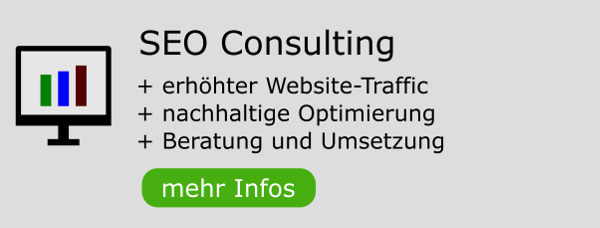ich habe mir das Template "smartbiz" installiert und ein bisschen angepasst. Beim Header-Menü hab ich jedoch ein Problem.
Es ist ein oben abgerundeter schwarzer Balken. Im FF funktioniert optisch alles super. Im IE9 entsteht jedoch zwischen der abgerundeten Leiste und dem eigentlichen Menübalken eine Lücke, die transparent ist.
Wäre super, wenn mir jemand helfen könnte BITTE!
Ich bekomm noch die Krise und ein neues Template will ich auch nicht nehmen wegen so einer kleinigkeit. Habe jetzt schon 2 Stunden rumprobiert und keine Lösung gefunden.
Die URL gebe ich gerne per PM weiter.
Hier die header.php
Code: Alles auswählen
<div id="nav_bar" style="width:980px;margin:0 auto;height-minimum:46px;float:left;">
<table id="get_height" cellpadding="0" cellspacing="0" width="100%" style="border:solid 0px transparent;background-color:transparent;">
<tbody>
<tr valign="top">
<td style="font-size:0;background-color:transparent;height:6px;width:46px;">
<div class="border_radius navigation">
<b class="r1" style="margin-right:0;"> </b><b class="r2" style="margin-right:0;"> </b><b class="r3" style="margin-right:0;"> </b><b class="r4" style="margin-right:0;"> </b><b class="r5" style="margin-right:0;"> </b>
</div>
</td>
<td rowspan="2" style="height:100%;width: 918px;background-color:transparent;">
<div id="navigation">
<ul class="menu">
<li class="<?php if (is_home()) echo 'current_page_item'; ?>"><a href="<?php echo home_url(); ?>/" class="<?php if (is_home()) echo 'current_page_item'; ?>" title="Startseite">Startseite</a></li>
</ul>
<?php smartbiz_nav(); ?>
</div>
</td>
<td style="font-size:0;background-color:transparent;height:6px;width:16px;">
<div class="border_radius navigation">
<b class="r1" style="margin-left:0;"> </b><b class="r2" style="margin-left:0;"> </b><b class="r3" style="margin-left:0;"> </b><b class="r4" style="margin-left:0;"> </b><b class="r5" style="margin-left:0;"> </b>
</div>
</td>
</tr>
<tr>
<td id="set_height" class="navigation_b" style="min-height:100%;"> </td>
<td class="navigation_b" style="min-height:100%;"> </td>
</tr>
</tbody>
</table>
</div>Code: Alles auswählen
/* Border radius
-------------------------------------------------------------- */
.border_radius{
width:100%;
float: left;
}
.border_radius.navigation b, .navigation_b{
background-color: #333;
}
.border_radius.featured b{
background-color: #f9f6ed;
}
.border_radius.page b{
background-color: #fff;
}
.border_radius .r1, .border_radius .r2, .border_radius .r3, .border_radius .r4, .border_radius .r5 {
display: block;
}
.r1{
margin: 0 6px;
height: 1px;
}
.r2{
margin: 0 4px;
height: 1px;
}
.r3{
margin: 0 3px;
height: 1px;
}
.r4{
margin: 0 2px;
height: 1px;
}
.r5{
margin: 0 1px;
height: 2px;
}
/* Menu NEW
-------------------------------------------------------------- */
#navigation {
background-color: #333333;
clear: both;
display: block;
float: left;
margin: 0 auto 0;
width:100%;
}
#navigation .menu {
padding: 0;
}
#navigation ul {
font-size: 13px;
list-style: none;
margin: 0;
padding: 0;
}
#navigation li {
float: left;
position: relative;
}
#navigation a {
display: block;
height: 40px;
padding: 14px 25px 0px 25px;
text-decoration: none;
font-family: Arial, Helvetica, sans-serif;
font-size: 14px;
font-weight: normal;
color: #FFF;
border: 0;
}
#navigation ul ul {
width:200px;
position:absolute;
z-index:500;
display: none;
float: left;
margin: 0;
left: 0;
}
#navigation ul ul ul {
left: 100%;
top: 0;
}
#navigation ul ul a {
background: #d0ccc1;
color: #444;
font-size: 14px;
font-weight: normal;
line-height: 1.4em;
padding: 14px 25px 0px 25px;
width: 200px;
box-shadow: 0 2px 10px #82775b;
}
#navigation li:hover > a,
#navigation ul ul :hover > a,
#navigation a:focus {
background: #cc9966!important;
color: #fff!important;
}
#navigation ul li:hover > ul {
display: block;
}
#navigation .current-menu-item > a,
#navigation .current-menu-ancestor > a,
#navigation .current_page_item > a,
#navigation .current-cat > a,
#navigation .current-cat-parent > a,
#navigation .current_page_ancestor > a {
background: #666!important;
color: #fff!important;
}