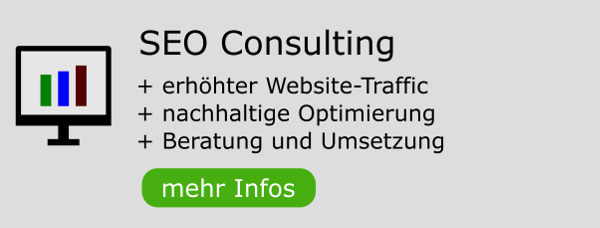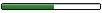es ist sicher nicht besonders wichtig das bei W3 keine fehler vom Script erscheinen.
Jedoch mir selbst würde es ein gute Gefühl geben wenn bei mir alles fehlerfrei währe.
Diesbezüglich habe ich da einige Fragen:
Meine Fehler die angezeigt werden:
1:
gebe gleich einen Teil der Liste rein:Line 66, column 14: an attribute value must be a literal unless it contains only name characters
<td width=50% valign=top bgcolor="#FFFFF4">
verstehe ich es richtig das es gescheiter währe wenn ich die Tabellen bennen und sie ins CSS setze?#
Line 22, column 52: there is no attribute "BORDERCOLOR"
...0 border=0 cellspacing=0 bordercolor="#FFF7D9" bgcolor="#3E003E" celpadding..
You have used the attribute named above in your document, but the document type you are using does not support that attribute for this element. This error is often caused by incorrect use of the "Strict" document type with a document that uses frames (e.g. you must use the "Transitional" document type to get the "target" attribute), or by using vendor proprietary extensions such as "marginheight" (this is usually fixed by using CSS to achieve the desired effect instead).
This error may also result if the element itself is not supported in the document type you are using, as an undefined element will have no supported attributes; in this case, see the element-undefined error message for further information.
How to fix: check the spelling and case of the element and attribute, (Remember XHTML is all lower-case) and/or check that they are both allowed in the chosen document type, and/or use CSS instead of this attribute.
✉
#
Line 22, column 91: there is no attribute "CELPADDING"
...FFF7D9" bgcolor="#3E003E" celpadding=5>
✉
#
Line 24, column 16: an attribute value must be a literal unless it contains only name characters
<table width=100% border=0 cellpadding=15 cellspacing=2 bordercolor="#CCCCCC" bg
You have used a character that is not considered a "name character" in an attribute value. Which characters are considered "name characters" varies between the different document types, but a good rule of thumb is that unless the value contains only lower or upper case letters in the range a-z you must put quotation marks around the value. In fact, unless you have extreme file size requirements it is a very very good idea to always put quote marks around your attribute values. It is never wrong to do so, and very often it is absolutely necessary.
✉
#
Line 26, column 34: an attribute value must be a literal unless it contains only name characters
<td align=left valign=top width=15%><font face="Arial" size=2><a href="/autobild
✉
#
Line 26, column 116: end tag for "FONT" omitted, but its declaration does not permit this
...der/" target="_blank">Bilder </a></td>
✉
#
Line 26, column 36: start tag was here
<td align=left valign=top width=15%><font face="Arial" size=2><a href="/autobild
#
Line 27, column 25: an attribute value must be a literal unless it contains only name characters
<td align=center width=70%><strong><font face="Arial">
✉
#
Line 29, column 44: end tag for "FONT" omitted, but its declaration does not permit this
- Wir geben unser Wissen weiter-</strong></td>
✉
#
Line 27, column 35: start tag was here
<td align=center width=70%><strong><font face="Arial">
#
Line 30, column 35: an attribute value must be a literal unless it contains only name characters
<td align=right valign=top width=15%><font face="Arial" size=2><a href="forume36
✉
#
Line 30, column 123: end tag for "FONT" omitted, but its declaration does not permit this
...get="_blank">Diskussionsforum</a></td>
✉
#
Line 30, column 37: start tag was here
<td align=right valign=top width=15%><font face="Arial" size=2><a href="forume36
Sprich z.B :
<div id="navBar">
und der Rest kämme in CSS?
Und so wie es noch ausschaut ist er nicht besonder über gr. in % oder?
Soll ich da feste gr. angeben?
Würde mich echt freuen wenn ich eine Antwort bekommen würde!!
Ein schönes Wochenende an alle!
MFG
NIC
PS: euer lästiger NIC