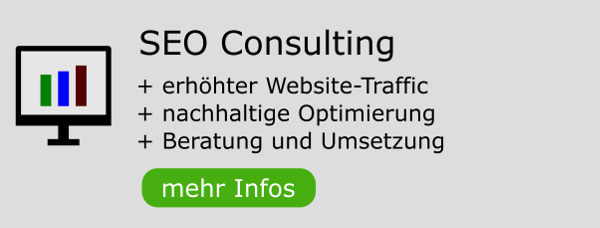<table class="sitebody" border="0" cellspacing="0" cellpadding="0" width="100%">
<tr>
$navigation_left
<td valign="top" class="designbodycenter" width="100%" height="100%" style="background-color:#ffffff;">
<table border="0" cellspacing="0" cellpadding="0" width="100%" height="100%">
<tr>
<td width="100%" valign="top">
<table border="0" cellspacing="0" cellpadding="0" width="100%">
<tr>
<td width="23" height="24" style="background-image: url(images/style/fornit/li_o_innen.gif);">
<img border="0" width="23" height="1" alt="" src="images/blank.gif" /></td>
<td width="100%" style="background-image: url(images/style/fornit/o_mi.gif);">
<img border="0" height="1" width="1" alt="" src="images/blank.gif" /></td>
<td width="23" height="24" style="background-image: url(images/style/fornit/re_o_innen.gif);">
<img border="0" width="23" height="1" alt="" src="images/blank.gif" /></td>
</tr>
</table>
</td>
</tr>
<tr>
<td valign="top">
<table class="sitecenter" cellspacing="0" cellpadding="0" width="100%">
<tr>
<td width="10" style="background-image: url(images/style/fornit/li_mi_innen.gif);">
<img border="0" width="10" alt="" src="images/blank.gif" />
</td>
<td>
<table border="0" cellspacing="0" cellpadding="0" width="100%">
<tr>
<td valign="top">$site_body</td>
</tr>
</table>
</td>
<td width="10" style="background-image: url(images/style/fornit/re_mi_innen.gif);">
<img border="0" width="10" alt="" src="images/blank.gif" />
</td>
</tr>
</table>
</td>
</tr>
<tr>
<td height="100%">
<table border="0" align="center" cellspacing="0" cellpadding="0" width="100%" height="100%">
<tr>
<td width="10" height="100%" style="background-image: url(images/style/fornit/li_mi_innen.gif);">
<img border="0" width="10" height="100%" alt="" src="images/blank.gif" /></td>
<td align="center" width="100%">
<img border="0" alt="" height="1" width="1" src="images/blank.gif" /></td>
<td width="10" style="background-image: url(images/style/fornit/re_mi_innen.gif);">
<img border="0" width="10" height="1" alt="" src="images/blank.gif" /></td>
</tr>
</table>
</td>
</tr>
<tr>
<td valign="bottom">
<table border="0" align="center" cellspacing="0" cellpadding="0" width="100%">
<tr>
<td width="23" height="24" style="background-image: url(images/style/fornit/li_u_innen.gif);">
<img border="0" width="23" height="24" alt="" src="images/blank.gif" /></td>
<td width="100%" style="background-image: url(images/style/fornit/u_mi.gif);">
<img border="0" height="1" width="1" alt="" src="images/blank.gif" /></td>
<td width="23" height="24" style="background-image: url(images/style/fornit/re_u_innen.gif);">
<img border="0" width="23" height="24" alt="" src="images/blank.gif" /></td>
</tr>
</table>
</td>
</tr>
</table>
</td>
$navigation_right
</tr>
</table>
<table class="sitebody" border="0" cellspacing="0" cellpadding="0" width="100%">
<tr>
<td width="100%" valign="top">
<table border="0" cellspacing="0" cellpadding="0" width="100%">
<tr>
<td width="138" height="31" style="background-image: url(images/style/fornit/li_u_rand.gif);">
<img border="0" width="138" height="1" alt="" src="images/blank.gif" /></td>
<td width="100%" style="background-image: url(images/style/fornit/mi_u_rand.gif);">
<img border="0" height="1" width="1" alt="" src="images/blank.gif" /></td>
<td width="138" height="31" style="background-image: url(images/style/fornit/re_u_rand.gif);">
<img border="0" width="138" height="1" alt="" src="images/blank.gif" /></td>
</tr>
</table>
</td>
</tr>
</table>
Du befindest Dich im Archiv vom ABAKUS Online Marketing Forum. Hier kannst Du Dich für das Forum mit den aktuellen Beiträgen registrieren.
Hintergrundbild einbinden - wie?
-
PumpiXXL
- PostRank 3

- Beiträge: 73
- Registriert: 04.09.2005, 18:07
Ich möchte ein Hintergrund ins Template einbinden aber irgendwie bin ich zu dusselig. Weiß jemand wo ich den Code einbinde?
-
babasave
- PostRank 6
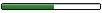
- Beiträge: 370
- Registriert: 07.11.2005, 09:57
- Wohnort: München
also so wie dus ja ohnehin immer machst in der table >>>
<table width="100%" border="0" cellpadding="0" cellspacing="0" class="sitebody" style="background-image: url(dein_bild); >
<tr>
das bild einsetzen und dann in der td noch den background #ffffff löschen sonst sieht man nix
maybe wars das ja
~frank [/quote]
<table width="100%" border="0" cellpadding="0" cellspacing="0" class="sitebody" style="background-image: url(dein_bild); >
<tr>
das bild einsetzen und dann in der td noch den background #ffffff löschen sonst sieht man nix
maybe wars das ja
~frank [/quote]
Zuletzt geändert von babasave am 12.11.2005, 20:10, insgesamt 1-mal geändert.
-
babasave
- PostRank 6
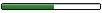
- Beiträge: 370
- Registriert: 07.11.2005, 09:57
- Wohnort: München
und um die kachelung zu verhindern guckts du hier:
https://www.w3schools.com/css/pr_background-repeat.asp
im übrigen eine klasse site zum thema ... was wunder
~frank
https://www.w3schools.com/css/pr_background-repeat.asp
im übrigen eine klasse site zum thema ... was wunder
~frank
-
PumpiXXL
- PostRank 3

- Beiträge: 73
- Registriert: 04.09.2005, 18:07
Danke!
Nur noch ein Problem und Zwar im Firefox wirds nicht richtig dargestellt, warum?
Nur noch ein Problem und Zwar im Firefox wirds nicht richtig dargestellt, warum?
Code: Alles auswählen
<table class="sitebody" border="0" cellspacing="0" cellpadding="0" width="100%">
<tr>
$navigation_left
<td valign="top" <table width="100%" border="0" cellpadding="0" cellspacing="0" class="sitebody" style="background-image: url(images/diverse/backg.jpg);" >
<table border="0" cellspacing="0" cellpadding="0" width="100%" height="100%">
<tr>
<td width="100%" valign="top">
<table border="0" cellspacing="0" cellpadding="0" width="100%">
<tr>
<td width="23" height="24" style="background-image: url(images/style/fornit/li_o_innen.gif);">
<img border="0" width="23" height="1" alt="" src="images/blank.gif" /></td>
<td width="100%" style="background-image: url(images/style/fornit/o_mi.gif);">
<img border="0" height="1" width="1" alt="" src="images/blank.gif" /></td>
<td width="23" height="24" style="background-image: url(images/style/fornit/re_o_innen.gif);">
<img border="0" width="23" height="1" alt="" src="images/blank.gif" /></td>
</tr>
</table>
</td>
</tr>
<tr>
<td valign="top">
<table class="sitecenter" cellspacing="0" cellpadding="0" width="100%">
<tr>
<td width="10" style="background-image: url(images/style/fornit/li_mi_innen.gif);">
<img border="0" width="10" alt="" src="images/blank.gif" />
</td>
<td>
<table border="0" cellspacing="0" cellpadding="0" width="100%">
<tr>
<td valign="top">$site_body</td>
</tr>
</table>
</td>
<td width="10" style="background-image: url(images/style/fornit/re_mi_innen.gif);">
<img border="0" width="10" alt="" src="images/blank.gif" />
</td>
</tr>
</table>
</td>
</tr>
<tr>
<td height="100%">
<table border="0" align="center" cellspacing="0" cellpadding="0" width="100%" height="100%">
<tr>
<td width="10" height="100%" style="background-image: url(images/style/fornit/li_mi_innen.gif);">
<img border="0" width="10" height="100%" alt="" src="images/blank.gif" /></td>
<td align="center" width="100%">
<img border="0" alt="" height="1" width="1" src="images/blank.gif" /></td>
<td width="10" style="background-image: url(images/style/fornit/re_mi_innen.gif);">
<img border="0" width="10" height="1" alt="" src="images/blank.gif" /></td>
</tr>
</table>
</td>
</tr>
<tr>
<td valign="bottom">
<table border="0" align="center" cellspacing="0" cellpadding="0" width="100%">
<tr>
<td width="23" height="24" style="background-image: url(images/style/fornit/li_u_innen.gif);">
<img border="0" width="23" height="24" alt="" src="images/blank.gif" /></td>
<td width="100%" style="background-image: url(images/style/fornit/u_mi.gif);">
<img border="0" height="1" width="1" alt="" src="images/blank.gif" /></td>
<td width="23" height="24" style="background-image: url(images/style/fornit/re_u_innen.gif);">
<img border="0" width="23" height="24" alt="" src="images/blank.gif" /></td>
</tr>
</table>
</td>
</tr>
</table>
</td>
$navigation_right
</tr>
</table>
<table class="sitebody" border="0" cellspacing="0" cellpadding="0" width="100%">
<tr>
<td width="100%" valign="top">
<table border="0" cellspacing="0" cellpadding="0" width="100%">
<tr>
<td width="138" height="31" style="background-image: url(images/style/fornit/li_u_rand.gif);">
<img border="0" width="138" height="1" alt="" src="images/blank.gif" /></td>
<td width="100%" style="background-image: url(images/style/fornit/mi_u_rand.gif);">
<img border="0" height="1" width="1" alt="" src="images/blank.gif" /></td>
<td width="138" height="31" style="background-image: url(images/style/fornit/re_u_rand.gif);">
<img border="0" width="138" height="1" alt="" src="images/blank.gif" /></td>
</tr>
</table>
</td>
</tr>
</table>-
babasave
- PostRank 6
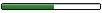
- Beiträge: 370
- Registriert: 07.11.2005, 09:57
- Wohnort: München
hi hab ja leider keine bilder  aber da waren 2 fehler im code.
aber da waren 2 fehler im code.
maybe funkzt das ja jetzt.... probiers mal aus
~frank
maybe funkzt das ja jetzt.... probiers mal aus
~frank
<table class="sitebody" border="0" cellspacing="0" cellpadding="0" width="100%">
<tr>
$navigation_left
<td valign="top" ___________________________ hier fehlt die klammer ></td><table width="100%" border="0" cellpadding="0" cellspacing="0" class="sitebody" style="background-image: url(images/diverse/backg.jpg);" >
<table border="0" cellspacing="0" cellpadding="0" width="100%" height="100%">
<tr>
<td width="100%" valign="top">
<table border="0" cellspacing="0" cellpadding="0" width="100%">
<tr>
<td width="23" height="24" style="background-image: url(images/style/fornit/li_o_innen.gif);">
<img border="0" width="23" height="1" alt="" src="images/blank.gif" /></td>
<td width="100%" style="background-image: url(images/style/fornit/o_mi.gif);">
<img border="0" height="1" width="1" alt="" src="images/blank.gif" /></td>
<td width="23" height="24" style="background-image: url(images/style/fornit/re_o_innen.gif);">
<img border="0" width="23" height="1" alt="" src="images/blank.gif" /></td>
</tr>
</table>
</td>
</tr>
<tr>
<td valign="top">
<table class="sitecenter" cellspacing="0" cellpadding="0" width="100%">
<tr>
<td width="10" style="background-image: url(images/style/fornit/li_mi_innen.gif);">
<img border="0" width="10" alt="" src="images/blank.gif" />
</td>
<td>
<table border="0" cellspacing="0" cellpadding="0" width="100%">
<tr>
<td valign="top">$site_body</td>
</tr>
</table>
</td>
<td width="10" style="background-image: url(images/style/fornit/re_mi_innen.gif);">
<img border="0" width="10" alt="" src="images/blank.gif" />
</td>
</tr>
</table>
</td>
</tr>
<tr>
<td height="100%">
<table border="0" align="center" cellspacing="0" cellpadding="0" width="100%" height="100%">
<tr>
<td width="10" height="100%" style="background-image: url(images/style/fornit/li_mi_innen.gif);">
<img border="0" width="10" height="100%" alt="" src="images/blank.gif" /></td>
<td align="center" width="100%">
<img border="0" alt="" height="1" width="1" src="images/blank.gif" /></td>
<td width="10" style="background-image: url(images/style/fornit/re_mi_innen.gif);">
<img border="0" width="10" height="1" alt="" src="images/blank.gif" /></td>
</tr>
</table>
</td>
</tr>
<tr>
<td valign="bottom">
<table border="0" align="center" cellspacing="0" cellpadding="0" width="100%">
<tr>
<td width="23" height="24" style="background-image: url(images/style/fornit/li_u_innen.gif);">
<img border="0" width="23" height="24" alt="" src="images/blank.gif" /></td>
<td width="100%" style="background-image: url(images/style/fornit/u_mi.gif);">
<img border="0" height="1" width="1" alt="" src="images/blank.gif" /></td>
<td width="23" height="24" style="background-image: url(images/style/fornit/re_u_innen.gif);">
<img border="0" width="23" height="24" alt="" src="images/blank.gif" /></td>
</tr>
</table>
</td>
</tr>
</table>
</td>
$navigation_right
_________________________________________________________________________wird nirgends geöffnet /würd ich löschen </tr>
</table>
<table class="sitebody" border="0" cellspacing="0" cellpadding="0" width="100%">
<tr>
<td width="100%" valign="top">
<table border="0" cellspacing="0" cellpadding="0" width="100%">
<tr>
<td width="138" height="31" style="background-image: url(images/style/fornit/li_u_rand.gif);">
<img border="0" width="138" height="1" alt="" src="images/blank.gif" /></td>
<td width="100%" style="background-image: url(images/style/fornit/mi_u_rand.gif);">
<img border="0" height="1" width="1" alt="" src="images/blank.gif" /></td>
<td width="138" height="31" style="background-image: url(images/style/fornit/re_u_rand.gif);">
<img border="0" width="138" height="1" alt="" src="images/blank.gif" /></td>
</tr>
</table>
</td>
</tr>
</table>
<table class="sitebody" border="0" cellspacing="0" cellpadding="0" width="100%">
<tr>
$navigation_left
<td valign="top"></td><table width="100%" border="0" cellpadding="0" cellspacing="0" class="sitebody" style="background-image: url(images/diverse/backg.jpg);" >
<table border="0" cellspacing="0" cellpadding="0" width="100%" height="100%">
<tr>
<td width="100%" valign="top">
<table border="0" cellspacing="0" cellpadding="0" width="100%">
<tr>
<td width="23" height="24" style="background-image: url(images/style/fornit/li_o_innen.gif);">
<img border="0" width="23" height="1" alt="" src="images/blank.gif" /></td>
<td width="100%" style="background-image: url(images/style/fornit/o_mi.gif);">
<img border="0" height="1" width="1" alt="" src="images/blank.gif" /></td>
<td width="23" height="24" style="background-image: url(images/style/fornit/re_o_innen.gif);">
<img border="0" width="23" height="1" alt="" src="images/blank.gif" /></td>
</tr>
</table>
</td>
</tr>
<tr>
<td valign="top">
<table class="sitecenter" cellspacing="0" cellpadding="0" width="100%">
<tr>
<td width="10" style="background-image: url(images/style/fornit/li_mi_innen.gif);">
<img border="0" width="10" alt="" src="images/blank.gif" />
</td>
<td>
<table border="0" cellspacing="0" cellpadding="0" width="100%">
<tr>
<td valign="top">$site_body</td>
</tr>
</table>
</td>
<td width="10" style="background-image: url(images/style/fornit/re_mi_innen.gif);">
<img border="0" width="10" alt="" src="images/blank.gif" />
</td>
</tr>
</table>
</td>
</tr>
<tr>
<td height="100%">
<table border="0" align="center" cellspacing="0" cellpadding="0" width="100%" height="100%">
<tr>
<td width="10" height="100%" style="background-image: url(images/style/fornit/li_mi_innen.gif);">
<img border="0" width="10" height="100%" alt="" src="images/blank.gif" /></td>
<td align="center" width="100%">
<img border="0" alt="" height="1" width="1" src="images/blank.gif" /></td>
<td width="10" style="background-image: url(images/style/fornit/re_mi_innen.gif);">
<img border="0" width="10" height="1" alt="" src="images/blank.gif" /></td>
</tr>
</table>
</td>
</tr>
<tr>
<td valign="bottom">
<table border="0" align="center" cellspacing="0" cellpadding="0" width="100%">
<tr>
<td width="23" height="24" style="background-image: url(images/style/fornit/li_u_innen.gif);">
<img border="0" width="23" height="24" alt="" src="images/blank.gif" /></td>
<td width="100%" style="background-image: url(images/style/fornit/u_mi.gif);">
<img border="0" height="1" width="1" alt="" src="images/blank.gif" /></td>
<td width="23" height="24" style="background-image: url(images/style/fornit/re_u_innen.gif);">
<img border="0" width="23" height="24" alt="" src="images/blank.gif" /></td>
</tr>
</table>
</td>
</tr>
</table>
</td>
$navigation_right
</table>
<table class="sitebody" border="0" cellspacing="0" cellpadding="0" width="100%">
<tr>
<td width="100%" valign="top">
<table border="0" cellspacing="0" cellpadding="0" width="100%">
<tr>
<td width="138" height="31" style="background-image: url(images/style/fornit/li_u_rand.gif);">
<img border="0" width="138" height="1" alt="" src="images/blank.gif" /></td>
<td width="100%" style="background-image: url(images/style/fornit/mi_u_rand.gif);">
<img border="0" height="1" width="1" alt="" src="images/blank.gif" /></td>
<td width="138" height="31" style="background-image: url(images/style/fornit/re_u_rand.gif);">
<img border="0" width="138" height="1" alt="" src="images/blank.gif" /></td>
</tr>
</table>
</td>
</tr>
</table>
-
PumpiXXL
- PostRank 3

- Beiträge: 73
- Registriert: 04.09.2005, 18:07
Ich hab es soweit hinbekommen nun tut sich nur ein weiteres Problem auf; im Portal haben wir zu jeder News ein Bildchen und es sieht merkwürdig aus wenn wir nun ein Bild mit weißen Hintegrund haben. Vielleicht dazu noch eine Idee?
LG,
Markus
LG,
Markus
-
- Vergleichbare Themen
- Antworten
- Zugriffe
- Letzter Beitrag
-
- 2 Antworten
- 1130 Zugriffe
-
Letzter Beitrag von Can
22.07.2016, 07:35
-
-
Wordpress Links in Sidebar einbinden
von Wirths Media » 05.08.2018, 13:41 » in Content Management Systeme, Blog- & Shopsysteme - 4 Antworten
- 978 Zugriffe
-
Letzter Beitrag von Wirths Media
06.08.2018, 14:35
-
-
-
Youtube Videos einbinden/verlinken - Wo, wie, wie oft?
von PieceOfCake » 14.06.2016, 13:02 » in Ich hab' da mal 'ne Frage - 5 Antworten
- 1436 Zugriffe
-
Letzter Beitrag von Nilz
15.06.2016, 08:23
-
-
-
Wie Kommentarfunktion von Wordpress einbinden (DSGVO) ?
von apon0 » 30.12.2018, 17:10 » in Ich hab' da mal 'ne Frage - 10 Antworten
- 1106 Zugriffe
-
Letzter Beitrag von FRANKFURT
02.02.2019, 20:29
-
-
-
Produkte per Vergleichstabelle einbinden ohne Content
von Webler » 04.11.2018, 20:09 » in Ich hab' da mal 'ne Frage - 11 Antworten
- 1117 Zugriffe
-
Letzter Beitrag von Cybershark
11.11.2018, 14:54
-
-
-
Wordpress - Fotos optimal einbinden aus SEO und Nutzersicht
von superolli » 16.10.2017, 07:54 » in Content Management Systeme, Blog- & Shopsysteme - 3 Antworten
- 1503 Zugriffe
-
Letzter Beitrag von ilijasekulov
21.12.2017, 15:41
-