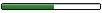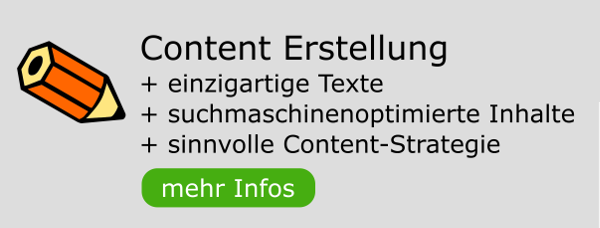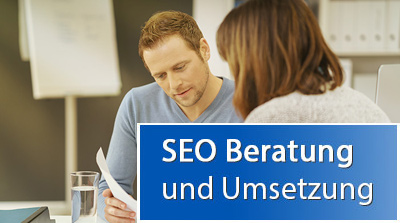hab mir grad nen wolf gesucht und find eine pseudo css klasse für den ie nicht wieder, die ich schon mal verwendet hab.
müsste so in etwa
img
{galleryimage:no} lauten tut aber nicht!
ich will diese verma...te leiste nicht haben.
any help will be apreciated
~baba