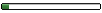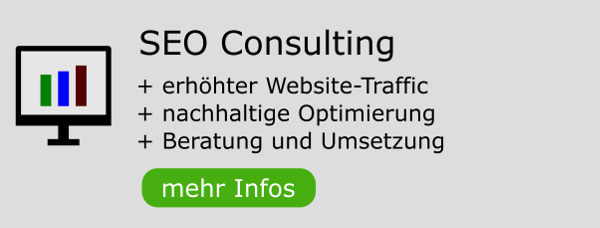Ich bin auf der Suche nach dem Code für einen Mail - "Button" auf euch gestoßen und sehe das ihr ne menge ahnung habt.
also mein problem ist das ich ein Formular in HTML erstellt habe und es soll am Ende durch klicken eines button eine email an bestimmte / mehrere person gesendet werden.
ich poste einfach mal den code meines formulars
Code: Alles auswählen
<html>
<head>
<title> Gesprächsnotiz </title>
</head>
<body>
<h1><u> Gesprächsnotiz </u></h1>
<form>
<table>
<tr>
<th col width="190" align="left"> Datum: </th>
<th col width="190" align="left"> Uhrzeit: </th>
<th col width="190" align="left" colspan="3"> Mitarbeiter : </th>
</tr>
<tr>
<td> <input type="text" name="Eingabe_Datum" size="30"> </td>
<td> <input type="text" name="Eingabe_Uhrzeit" size="30"> </td>
<td colspan="3">
<select name="Mitarbeiter">
<option> -Frei- </option>
<option> -Frei- </option>
<option> -Frei- </option>
<option> -Frei- </option>
<option> -Frei- </option>
</td>
</tr>
<tr>
<th align="left" colspan="3"><font color="blue"><u> Kunde: </u></font> </th>
</tr>
<tr>
<th align="left"><font color="blue"> Name: </th> </font>
<th align="left"><font color="blue"> Vorname: </th> </font>
<th colspan="3" align="left"><font color="blue"> Telefon: </th> </font>
</tr>
<tr>
<td align="left"> <input type="text" name="Eingabe_Name" size="30"> </td>
<td align="left"> <input type="text" name="Eingabe_Vorname" size="30"> </td>
<td align="left" colspan="3"> <input type="text" name="Eingabe_Telefon" size="18"></td>
</tr>
<tr>
<th align="left" colspan="3"><font color="blue"> E-Mailadresse: </font></th>
</tr>
<tr>
<td colspan="3"> <input type="text" name="Eingabe_E-Mailadresse" size="30"> </td>
</tr>
<tr>
<th align="left" colspan="3"><font color="blue"> Kommune/Landschatfsverband/Versorgungsamt: </font></th>
</tr>
<tr>
<td colspan="3"> <input type="text" name="Eingabe_Arbeitsplatz" size="30"> </td>
</tr>
<tr>
<th align="left" colspan="3"><u> Sachverhalt </u></th>
</tr>
<tr>
<td colspan="3"><textarea name="sachverhalt" cols="62" rows="5"></textarea></td>
</tr>
<tr>
<th align="left"><input type="checkbox" name="sachverhalt" size="10">Info </th>
<th align="left"><input type="checkbox" name="sachverhalt" size="10">Auftrag </th>
<th align="left"><input type="checkbox" name="sachverhalt" size="10">Frage </th>
</tr>
<tr>
<th align="left"><input type="checkbox" name="sachverhalt" size="10">Störung </th>
<th align="left"><input type="checkbox" name="sachverhalt" size="10">Sonst. </th>
</tr>
<tr>
<td colspan="3">   </td>
</tr>
<tr>
<th align="left"><u> Dringlichkeit: </u></th>
<th align="left"><input type="checkbox" name="dringlichkeit">sehr hoch </th>
<th align="left"><input type="checkbox" name="dringlichkeit">hoch </th>
</tr>
<tr>
<th>   </th>
<th align="left"><input type="checkbox" name="dringlichkeit">mittel </th>
<th align="left"><input type="checkbox" name="dringlichkeit">niedrig </th>
</tr>
<tr>
<td colspan="3">   </td>
</tr>
<tr>
<th align="left" colspan="3"><u> Maßnahmen: </u></th>
</tr>
<tr>
<td colspan="3"><textarea name="maßnahmen" cols="62" rows="5"></textarea></td>
</tr>
<tr>
<td>   </td>
</tr>
<tr>
<td align="left"><select name="Team">
<option> -Frei- </option>
<option> -Frei- </option>
<option> -Frei- </option>
<option> -Frei- </option>
</td></select>
</tr>
<tr>
<td>   </td>
</tr>
<tr>
<th align="left" colspan="3"><u> Lösungen/Workarounds: </u></th>
</tr>
<tr>
<td colspan="3"><textarea name="lösungen/workarounds" cols="62" rows="5"></textarea></td>
</tr>
<tr>
<td colspan="3">   </td>
</tr>
<tr>
<th align="left" colspan="3"><u> Rückmeldung an Kunden: </u></th>
</tr>
<tr>
<td align="left"> an: </td>
<td align="left"> Datum: </td>
<td align="left"> Mitarbeiter </td>
</tr>
<tr>
<td> <input type="text" name="Eingabe_Rückmeldung_an" size="30"> </td>
<td> <input type="text" name="Eingabe_Rückmelde_Datum" size="30"> </td>
<td>
<select name="Mitarbeiter">
<option> -Frei- </option>
<option> -Frei- </option>
<option> -Frei- </option>
<option> -Frei- </option>
<option> -Frei- </option>
</td>
</tr>
<tr>
<td colspan="3">   </td>
</tr>
<tr>
<th align="left" colspan="3"> Status: </th>
</tr>
<tr>
<td><input type="checkbox" name="in Arbeit" size="10">in Arbeit </td>
<td><input type="checkbox" name="in Arbeit" size="10">erledigt </td>
</tr>
<tr>
<td colspan="3">   </td>
</tr>
</body>
</table>
<input type="reset" value="Zurücksetzten">
<form action="0">
<input type="button" value="Als EMail versenden" onclick="parent.location='mailto:beispile@bla.de'">
</form>
</form>
</html>
Ich schaffe es einfach nicht das die Email den Inhalt sowie den betreffe automatisch angibt.....geschweige den das ich voher auswählen kann wer die mail bekommen soll.
Ich bitte um Hilfe.
Danke mfg Pilz[/code]