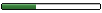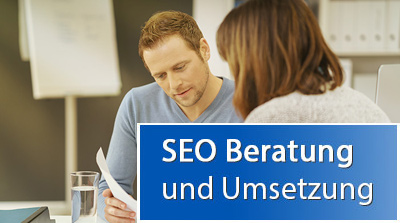wenn ich es richtig verstanden habe muss ich um Modwrewrite zu ativieren auch AllowOverwrite aktiviert haben.
https://httpsd.apache.org/docs-2.0/mod/ ... owoverride
Jetzt gibt es aber mehre Zeilen in der Httpd.conf die diese Funktion haben:
Code: Alles auswählen
# Each directory to which Apache has access, can be configured with respect
# to which services and features are allowed and/or disabled in that
# directory (and its subdirectories).
#
# First, we configure the "default" to be a very restrictive set of
# permissions.
#
<Directory />
AuthUserFile /etc/httpd/passwd
AuthGroupFile /etc/httpd/group
Options -FollowSymLinks +Multiviews
[b]AllowOverride None[/b]
</Directory>Code: Alles auswählen
#
# This controls which options the .htaccess files in directories can
# override. Can also be "All", or any combination of "Options", "FileInfo",
# "AuthConfig", and "Limit"
#
[b]AllowOverride None[/b]
Code: Alles auswählen
#
# Control access to UserDir directories. The following is an example
# for a site where these directories are restricted to read-only.
#
#<Directory /home/*/public_html>
# [b]AllowOverride[/b] FileInfo AuthConfig Limit
# Options MultiViews Indexes SymLinksIfOwnerMatch IncludesNoExec
# <Limit GET POST OPTIONS PROPFIND>
# Order allow,deny
# Allow from all
# </Limit>
# <LimitExcept GET POST OPTIONS PROPFIND>
# Order deny,allow
# Deny from all
# </LimitExcept>
#</Directory>
Code: Alles auswählen
#
# Note that if you include a trailing / on fakename then the server will
# require it to be present in the URL. So "/icons" isn't aliased in this
# example, only "/icons/". If the fakename is slash-terminated, then the
# realname must also be slash terminated, and if the fakename omits the
# trailing slash, the realname must also omit it.
#
Alias /icons/ "/srv/www/icons/"
<Directory "/srv/www/icons">
Options Indexes MultiViews
[b]AllowOverride None[/b]
Order allow,deny
Allow from all
</Directory>
Code: Alles auswählen
# This Alias will project the on-line documentation tree under /manual/
# even if you change the DocumentRoot. Comment it if you don't want to
# provide access to the on-line documentation.
#
Alias /manual/ "/srv/www/htdocs/manual/"
<Directory "/srv/www/htdocs/manual">
Options Indexes FollowSymlinks MultiViews
[b]AllowOverride None[/b]
Order allow,deny
Allow from all
</Directory>
Code: Alles auswählen
#
# "/srv/www/cgi-bin" should be changed to whatever your ScriptAliased
# CGI directory exists, if you have that configured.
#
<Directory "/srv/www/cgi-bin">
[b]AllowOverride None[/b]
Options None
Order allow,deny
Allow from all
</Directory>
</IfModule>
# End of aliases.
Code: Alles auswählen
#
# set /cgi-bin for CGI execution
#
<Location /cgi-bin>
[b]AllowOverride None[/b]Options +ExecCGI -Includes
SetHandler cgi-script
</Location>