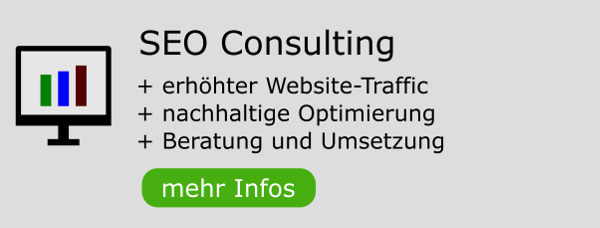Du befindest Dich im Archiv vom ABAKUS Online Marketing Forum. Hier kannst Du Dich für das Forum mit den aktuellen Beiträgen registrieren.
AWStats bei wechselnden Log-Datei-namen
-
Sunbringer
- PostRank 5

- Beiträge: 220
- Registriert: 07.09.2004, 13:19
Nein, 1 Server ein Kunde.
Aber der Dateiname der Logdatei selbst wechselt täglich und enthält z.B. die Wochennummer, die dann immer angepasst wird.
Ihc hab halt keine Lust ständig in der conf den Dateinamen anzupassen. Kann man das irgendiwe einrichten?
Aber der Dateiname der Logdatei selbst wechselt täglich und enthält z.B. die Wochennummer, die dann immer angepasst wird.
Ihc hab halt keine Lust ständig in der conf den Dateinamen anzupassen. Kann man das irgendiwe einrichten?
-
Luckybuy3000
- PostRank 7

- Beiträge: 543
- Registriert: 07.11.2003, 08:49
- Wohnort: Essen
Ist das so gewollt mit den Wochentagen ? Leider.Die Variante ist mir völlig unbekannt. Habe ein "normales awstats" installiert und führe täglich ein update durch.Dafür benötige ich noch nicht mal einen Cronjob. Wenn das überhaupt gehen sollte, wirst du wohl etwas basteln müssen und ggf. per cronjob um Mitternacht die Statistik aktualisieren.. 
-
Sunbringer
- PostRank 5

- Beiträge: 220
- Registriert: 07.09.2004, 13:19
Da kann ich leider nichts dran ändern, das macht der Server automatisch  aber genau dieses basteln meine ich... ich denke mal auch , dass es nicht ohne einen Eingriff in das programm geht... vielleicht hatte jemand ja schon so eine Situation und könnte mir dabei helfen
aber genau dieses basteln meine ich... ich denke mal auch , dass es nicht ohne einen Eingriff in das programm geht... vielleicht hatte jemand ja schon so eine Situation und könnte mir dabei helfen 
-
snowmanmh
- PostRank 1
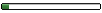
- Beiträge: 23
- Registriert: 15.10.2004, 13:06
- Wohnort: Meckenheim
Hallo,
wenn ichs richtig verstanden hab, gibts nur einen sauberen Weg:
1: benötigten Logfilenamen ermitteln
2: awconf datei vorm erstellen zusammen basteln
3: Statistik erstellen
Unter Linux mit ein wenig perl/shell Progammierung kein Problem, unter Windows wirds schon sch...
Grüsse Mario
wenn ichs richtig verstanden hab, gibts nur einen sauberen Weg:
1: benötigten Logfilenamen ermitteln
2: awconf datei vorm erstellen zusammen basteln
3: Statistik erstellen
Unter Linux mit ein wenig perl/shell Progammierung kein Problem, unter Windows wirds schon sch...
Grüsse Mario
-
Sunbringer
- PostRank 5

- Beiträge: 220
- Registriert: 07.09.2004, 13:19
Das ist ein Linux-Server, aber ich habe auf die Shell keinen Zugriff...
die awconf muss im Moment jeden Tag bearbeitet werden, bevor die Statistik aktualisiert werden kann. Das ist, wie ihr euch sicher vorstellen könnt, sehr nervig und umständlich
die awconf muss im Moment jeden Tag bearbeitet werden, bevor die Statistik aktualisiert werden kann. Das ist, wie ihr euch sicher vorstellen könnt, sehr nervig und umständlich
-
/bin/false
- PostRank 4
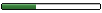
- Beiträge: 129
- Registriert: 19.06.2004, 15:38
Sunbringer hat geschrieben: Aber der Dateiname der Logdatei selbst wechselt täglich und enthält z.B. die Wochennummer, die dann immer angepasst wird.
Code: Alles auswählen
# "LogFile" contains the web server log file to analyze.
# Possible values: A full path, or a relative path from awstats.pl directory.
# Example: "/var/log/apache/access.log"
# Example: "../logs/mycombinedlog.log"
# You can also use tags in this filename if you need a dynamic file name
# depending on date or time (Replacement is made by AWStats at the beginning
# of its execution). This is available tags :
# %YYYY-n is replaced with 4 digits year we were n hours ago
# %YY-n is replaced with 2 digits year we were n hours ago
# %MM-n is replaced with 2 digits month we were n hours ago
# %MO-n is replaced with 3 letters month we were n hours ago
# %DD-n is replaced with day we were n hours ago
# %HH-n is replaced with hour we were n hours ago
# %NS-n is replaced with number of seconds at 00:00 since 1970
# %WM-n is replaced with the week number in month (1-5)
# %Wm-n is replaced with the week number in month (0-4)
# %WY-n is replaced with the week number in year (01-52)
# %Wy-n is replaced with the week number in year (00-51)
# %DW-n is replaced with the day number in week (1-7, 1=sunday)
# use n=24 if you need (1-7, 1=monday)
# %Dw-n is replaced with the day number in week (0-6, 0=sunday)
# use n=24 if you need (0-6, 0=monday)
# Use 0 for n if you need current year, month, day, hour...
# Example: "/var/log/access_log.%YYYY-0%MM-0%DD-0.log"
# Example: "C:/WINNT/system32/LogFiles/W3SVC1/ex%YY-24%MM-24%DD-24.log"
# You can also use a pipe if log file come from a pipe.
# Example: "gzip -d </var/log/apache/access.log.gz |"
#
#LogFile="/home/logs/awstats/logs/domain.de.log"
LogFile="/logs/access.log.%Wy-24.%DW-24"
also:
/logs/access.log.%Wy-24
laut Anleitung soll "%DW-24" der Wochentag von gestern sein,
also:
/logs/access.log.%Wy-24.%DW-24
Wo ist das Problem?
-
kai123
- PostRank 3

- Beiträge: 84
- Registriert: 09.12.2004, 11:29
- Wohnort: Heilbronn
HILLLLLLFFFFEE  Ich sitz jetzt schon 2 Stunden dran und bekomm es nicht hin. Mein format in den logs sind z.b. so aus : access.log.02.gz , wie soll ich das jetzt einbauen?
Ich sitz jetzt schon 2 Stunden dran und bekomm es nicht hin. Mein format in den logs sind z.b. so aus : access.log.02.gz , wie soll ich das jetzt einbauen?
Bitte helft mir schnell, danke
Liebe Grüße
Bitte helft mir schnell, danke
Liebe Grüße
-
dennis112
- PostRank 1
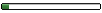
- Beiträge: 1
- Registriert: 20.05.2005, 02:17
Hallo,
habe ein ähnliches Problem, was vielleicht gut hier rein passt
Bei meinem Provider werden wöchentlich die logs in gz dateien gezippt und die aktuelle jedoch unkomprimiert im Hauptverzeichnis.
Man kann zwar erst die alten alle einpflegen und dann einfach den Pfad der aktuellen eingeben, funktioniert...
Jedoch wenn ich mehrere Tage nicht aktualisiere und die aktuelle gezippt wird, fehlen mir daraus die Informationen.. Hoffe ihr wisst was ich ungefähr meine!
Hoffe ihr wisst was ich ungefähr meine!
Meine Frage jetzt,
ist es möglich mehrere Log Pfade anzugeben? (Das die alten sowie die neuen Berücksichtigt werden)
habe ein ähnliches Problem, was vielleicht gut hier rein passt
Bei meinem Provider werden wöchentlich die logs in gz dateien gezippt und die aktuelle jedoch unkomprimiert im Hauptverzeichnis.
Man kann zwar erst die alten alle einpflegen und dann einfach den Pfad der aktuellen eingeben, funktioniert...
Jedoch wenn ich mehrere Tage nicht aktualisiere und die aktuelle gezippt wird, fehlen mir daraus die Informationen..
Meine Frage jetzt,
ist es möglich mehrere Log Pfade anzugeben? (Das die alten sowie die neuen Berücksichtigt werden)
-
- Vergleichbare Themen
- Antworten
- Zugriffe
- Letzter Beitrag
-
- 2 Antworten
- 732 Zugriffe
-
Letzter Beitrag von /Affilitiv/
13.02.2017, 19:30
-
-
keyword in URL - Verzeichnis und Datei
von claudio123 » 08.07.2016, 23:16 » in Google Pagerank und Backlink-Forum - 0 Antworten
- 1302 Zugriffe
-
Letzter Beitrag von claudio123
08.07.2016, 23:16
-
-
- 8 Antworten
- 618 Zugriffe
-
Letzter Beitrag von Bregi
16.05.2018, 08:59
-
- 16 Antworten
- 1516 Zugriffe
-
Letzter Beitrag von Hanzo2012
27.12.2017, 12:21
-
-
301 weiterleitung ... Alte Datei behalten?
von einfach112 » 01.09.2016, 20:59 » in Ich hab' da mal 'ne Frage - 3 Antworten
- 869 Zugriffe
-
Letzter Beitrag von Christian-E
04.09.2016, 21:01
-
-
-
Wirkung von Domain-Namen auf die Positionierung
von nulldriver » 09.07.2016, 12:58 » in Ich hab' da mal 'ne Frage - 13 Antworten
- 1494 Zugriffe
-
Letzter Beitrag von nulldriver
12.07.2016, 18:47
-
-
- 2 Antworten
- 815 Zugriffe
-
Letzter Beitrag von ewigerlaie
24.02.2017, 15:48