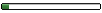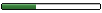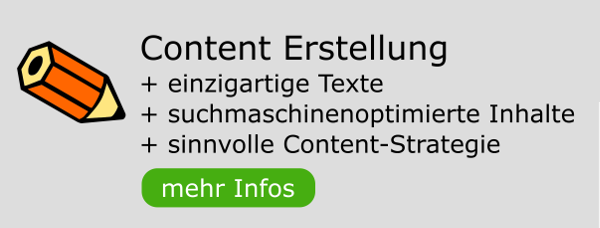Ich bin in Parallels Confixx eingeloggt.
Ich weise der neuen Domain www.nordbrandenburg.de den Ordner /stechlin25 mit den Webinhalten (Joomla 2.5) zu. Ebenso der Domain ohne "www".
Dieser Ordner beinhaltet eine .htaccess mit folgendem Inhalt:
Code: Alles auswählen
##
# @package Joomla
# @copyright Copyright (C) 2005 - 2013 Open Source Matters. All rights reserved.
# @license GNU General Public License version 2 or later; see LICENSE.txt
##
##
# READ THIS COMPLETELY IF YOU CHOOSE TO USE THIS FILE!
#
# The line just below this section: 'Options +FollowSymLinks' may cause problems
# with some server configurations. It is required for use of mod_rewrite, but may already
# be set by your server administrator in a way that dissallows changing it in
# your .htaccess file. If using it causes your server to error out, comment it out (add # to
# beginning of line), reload your site in your browser and test your sef url's. If they work,
# it has been set by your server administrator and you do not need it set here.
##
## Can be commented out if causes errors, see notes above.
Options +FollowSymLinks
## Mod_rewrite in use.
RewriteEngine On
## Begin - Rewrite rules to block out some common exploits.
# If you experience problems on your site block out the operations listed below
# This attempts to block the most common type of exploit `attempts` to Joomla!
#
# Block out any script trying to base64_encode data within the URL.
RewriteCond %{QUERY_STRING} base64_encode[^(]*\([^)]*\) [OR]
# Block out any script that includes a <script> tag in URL.
RewriteCond %{QUERY_STRING} (<|%3C)([^s]*s)+cript.*(>|%3E) [NC,OR]
# Block out any script trying to set a PHP GLOBALS variable via URL.
RewriteCond %{QUERY_STRING} GLOBALS(=|\[|\%[0-9A-Z]{0,2}) [OR]
# Block out any script trying to modify a _REQUEST variable via URL.
RewriteCond %{QUERY_STRING} _REQUEST(=|\[|\%[0-9A-Z]{0,2})
# Return 403 Forbidden header and show the content of the root homepage
RewriteRule .* index.php [F]
#
## End - Rewrite rules to block out some common exploits.
## Begin - Custom redirects
#
# If you need to redirect some pages, or set a canonical non-www to
# www redirect (or vice versa), place that code here. Ensure those
# redirects use the correct RewriteRule syntax and the [R=301,L] flags.
#RewriteCond %{HTTP_HOST} !^www\.stechlin-ruppiner-land\.de$ [NC]
#RewriteRule ^(.*)$ http://www.stechlin-ruppiner-land.de/$1 [R=301,L]
#RewriteCond %{HTTP_HOST} !nordbrandenburg.de$ [NC]
#RewriteRule ^(.*)$ http://www.nordbrandenburg.de/$1 [L,R=301]
RewriteCond %{HTTP_HOST} ^(www.)?stechlin-ruppiner-land.de$ [NC]
RewriteRule ^(.*)$ http://www.nordbrandenburg.de/$1 [R=301,L]
#RewriteCond %{HTTP_HOST} ^nordbrandenburg.de [NC]
#RewriteRule (.*) http://www.nordbrandenburg.de/$1 [R=301,L]
## End - Custom redirects
##
# Uncomment following line if your webserver's URL
# is not directly related to physical file paths.
# Update Your Joomla! Directory (just / for root).
##
RewriteBase /
## Begin - Joomla! core SEF Section.
#
RewriteRule .* - [E=HTTP_AUTHORIZATION:%{HTTP:Authorization}]
#
# If the requested path and file is not /index.php and the request
# has not already been internally rewritten to the index.php script
RewriteCond %{REQUEST_URI} !^/index\.php
# and the request is for something within the component folder,
# or for the site root, or for an extensionless URL, or the
# requested URL ends with one of the listed extensions
RewriteCond %{REQUEST_URI} /component/|(/[^.]*|\.(php|html?|feed|pdf|vcf|raw))$ [NC]
# and the requested path and file doesn't directly match a physical file
RewriteCond %{REQUEST_FILENAME} !-f
# and the requested path and file doesn't directly match a physical folder
RewriteCond %{REQUEST_FILENAME} !-d
# internally rewrite the request to the index.php script
RewriteRule .* index.php [L]
#
## End - Joomla! core SEF Section.
Code: Alles auswählen
RewriteEngine On
RewriteBase /
RewriteRule (.*) http://www.nordbrandenburg.de/$1 [R=301,L]
Wenn ich nun die Seite mit der alten Domain im Browser aufrufe, ganz gleich ob unter Linux oder unter Windows, wird die Domain gewechselt und ich bekomme die Seite von vor dem Relaunch zu sehen! Das passiert offenbar nur bei mir. Denn ein Test auf einem fremden Rechner zeigt, das dort die richtige Seite angezeigt wird.
Wie bekomme ich nun die richtige Seite auf meinem Rechner angezeigt? In dieser Konstelation kann ich die aktuelle Seite nicht bearbeiten. Und warum ist das so?
Ich habe bereits den Cache jeden Browser komplett gelöscht. Ich habe den DNS-Cache auf den PCs gelöscht.
Die dargestellte Seite liegt zudem nicht mehr auf dem Server. Denn auch diesen Ordner habe ich gelöscht!
Ich verstehe es nicht.
Kann mir hier jemand weiter helfen?
Der Hoster wurde bereits informiert.
Vielen Dank
Frank